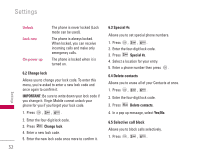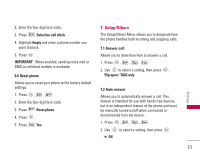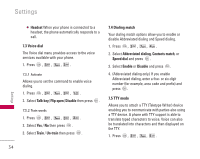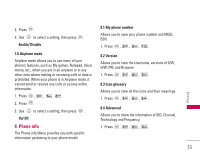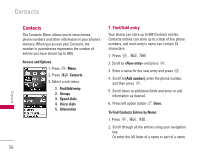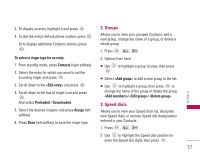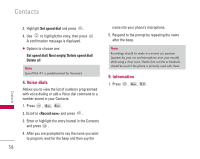LG LX140 Owner's Manual - Page 38
Groups, Speed dials
 |
View all LG LX140 manuals
Add to My Manuals
Save this manual to your list of manuals |
Page 38 highlights
3. To display an entry, highlight it and press . 4. To dial the entry's default phone number, press . Or to display additional Contacts entries, press . 2. Groups Allows you to view your grouped Contacts, add a new group, change the name of a group, or delete a whole group. 1. Press , , . Contacts To select a ringer type for an entry: 1. From standby mode, press Contacts (right softkey). 2. Select the entry for which you want to set the incoming ringer and press . 3. Scroll down to the and press . 4. Scroll down to the box of ringer icon and press . And select Preloaded / Downloaded. 5. Select the desired ringtone and press Assign (left softkey). 6. Press Done (left softkey) to save the ringer type. 2. Options from here: ● Use to highlight a group to view, then press . ● Select to add a new group to the list. ● Use to highlight a group, then press to change the name of the group or delete the group. / / 3. Speed dials Allows you to view your Speed dials list, designate new Speed dials, or remove Speed dial designations entered in your Contacts. 1. Press , , . 2. Use to highlight the Speed dial position (or enter the Speed dial digit), then press . 37