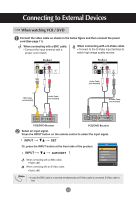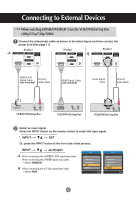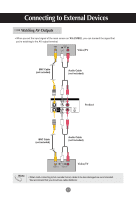LG M3701C-BA Owner's Manual (English) - Page 14
Watching RGB Outputs, Product 1
 |
UPC - 719192182523
View all LG M3701C-BA manuals
Add to My Manuals
Save this manual to your list of manuals |
Page 14 highlights
Connecting to External Devices Watching RGB Outputs Use this function when displaying ANALOG RGB inputs of a PC to the other product. • To use different products connected to each other Connect one end of the signal input cable(15-pin D-Sub Signal Cable) to the RGB OUT connector of product 1 and connect the other end to the RGB IN connector of other products. 15-pin D-Sub Signal Cable RGB IN RGB OUT RGB IN RGB OUT RGB IN RGB OUT RGB IN RGB OUT PC PC Product 1 Product 2 Product 3 Product 4 Note • When multi-connecting in/out cascade format, cables to be less damaged are recommended. We recommend that you should use cable distributor. 13

13
Use this function when displaying ANALOG RGB inputs of a PC to the other product.
RGB IN
RGB OUT
RGB IN
RGB OUT
RGB IN
RGB OUT
RGB IN
RGB OUT
Product 1
•
To use different products connected to each other
Connect one end of the signal input cable(15-pin D-Sub Signal Cable) to the
RGB OUT
connector of
product 1
and connect the other end to the RGB IN connector of other
products.
Watching RGB Outputs
PC
Product 2
Product 3
Product 4
15-pin D-Sub Signal Cable
Connecting to External Devices
•
When multi-connecting in/out cascade format, cables to be less damaged are recommended.
We recommend that you should use cable distributor.
Note
PC