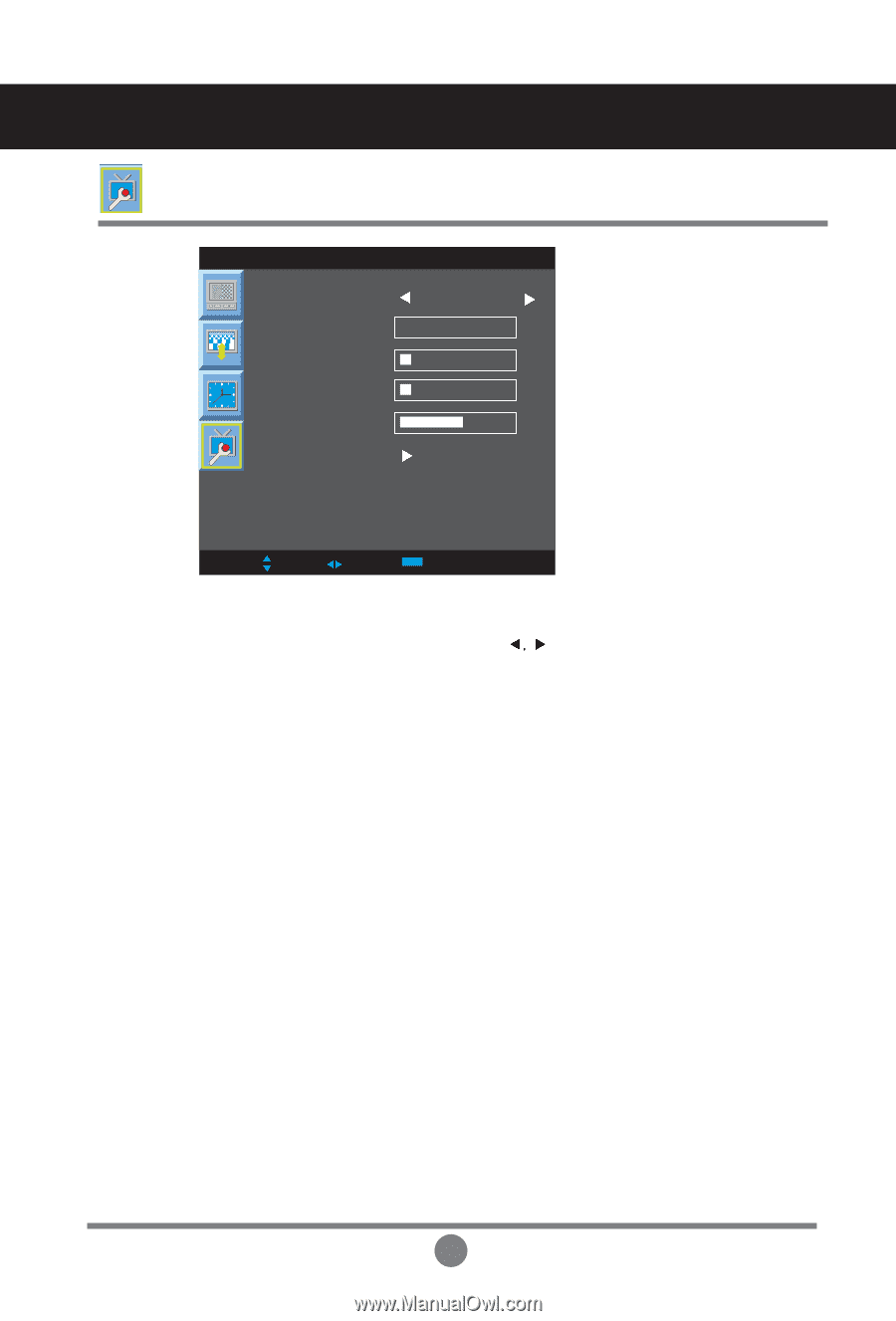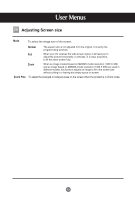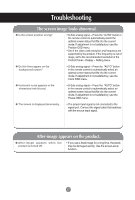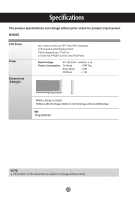LG M3800S-BN User Guide - Page 16
Adjusting OSD image
 |
UPC - 719192184756
View all LG M3800S-BN manuals
Add to My Manuals
Save this manual to your list of manuals |
Page 16 highlights
User Menus Adjusting OSD image OSD OSD Set ID H-Position V-Position On-Screen Time Halftone Factory Reset 1 3 10 10 63 Move Select MENU Exit Set ID H-Position You can assign a unique Set ID NO (name assignment) to each product when several products are connected for display. Specify the number (1~99) using the button and exit. Use the assigned Set ID to individually control each product using the Product Control Program. Moving the OSD screen position horizontally. V-Position Moving the OSD screen position vertically. On-Screen Time To set the period of time that the OSD is displayed on the screen. (Available times : 3 to 24 second.) Halftone Factory Reset To adjust the transparency of the OSD menu screen. Select this option to return to the default factory settings. 15