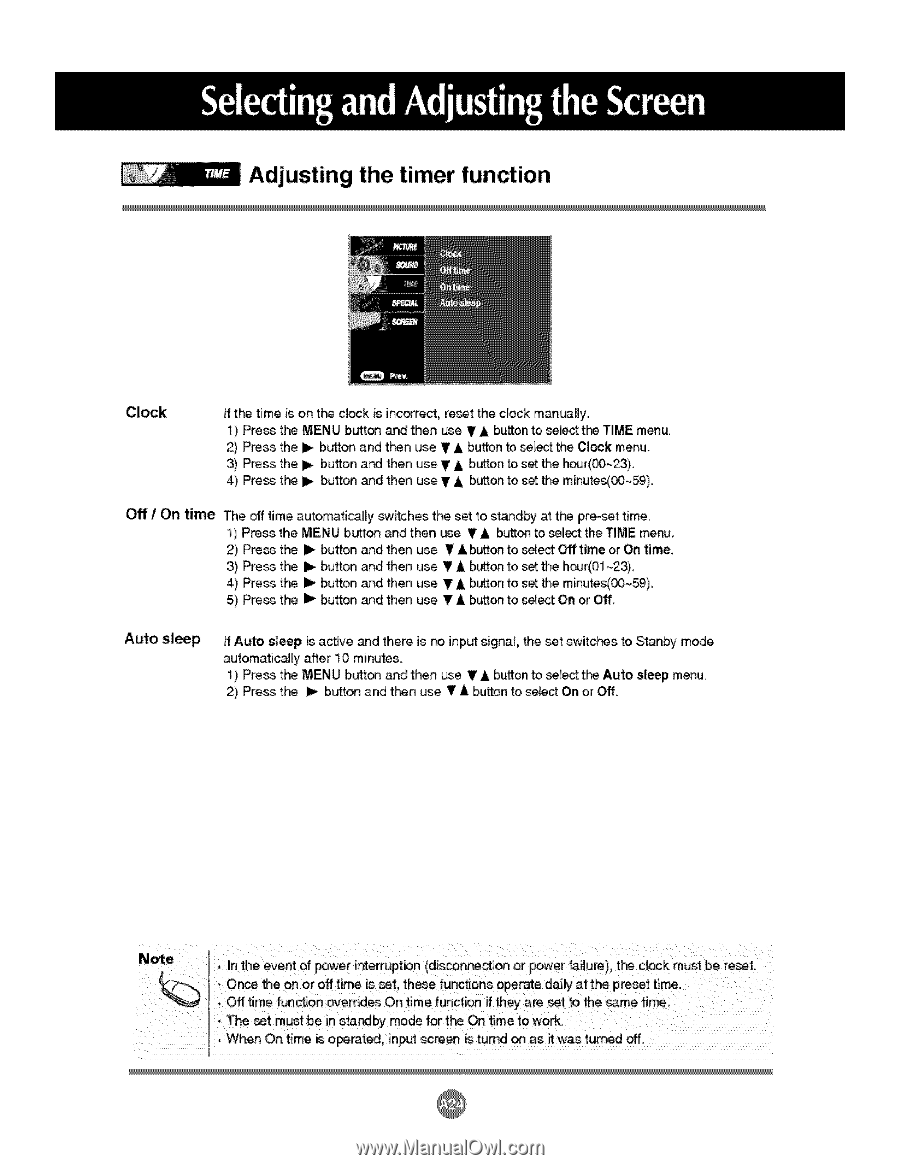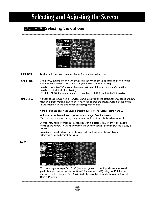LG M4201C-BA User Guide - Page 25
Adjusting, the timer function
 |
UPC - 719192182530
View all LG M4201C-BA manuals
Add to My Manuals
Save this manual to your list of manuals |
Page 25 highlights
Adjusting the timer function Cl_k ff the time is on t}'_ clock is incorrect, r_et the c_ock manually. 1) Press t_ MENU button _d then use T & button to _[_t t_ TIME menu. 2) P_ss the _ button and t}-_n u_ T _1,button to _l_ the Cl_k menu. 3) Press the _ button ar_ then use T A button _ set the hour(_-23). 4) Press ttr_ _ butt_ _d then use T A b_on to _ the minutes(00~59).. Off / On time The off time automatically switches, the set to standby at t_ pre-set time, 1) Press. the MENU b_on and then use T A button to sel_t the TIME menu 2) Pre_ t}-_ I_ butt_ and then use T A b_on to sel_ Off time or On time, 3) Pre_ t_ _ butt_ and then use T A button to set the hour(0t ~23) 4) Pre_ t_ I_ button and then use T A button to set the minutes(00~59), 5) Pre_ t_ I_ butt_ and then use _!'A button to select On or Off, Auto, sleep ff Auto sleep is active and there is _ inp_ signal _e set switc}-_s to Stubby mode automaticaJ[y after 10 minutes. 1) Pre:_ t_ MENU button and then use T A button to select the Auto s_p menu. 2) Pre_ t_ I1_ button and t}'_n u_ T A bu_on to select On or _. Note , In the event of power ir[te_uption (discon_ction or power failure), t_ dock must be reset. • Once the on or off time is _t these functions o_rate dai_y at the preset time. • Off time ifunc_on overrides On time _un_ion ff they a_ _et to the _me time. , T_ _t must be in ._tar_by mode for t_ On time to woA • When On time is operated, input _creen is lured on _s iitwas turned off.