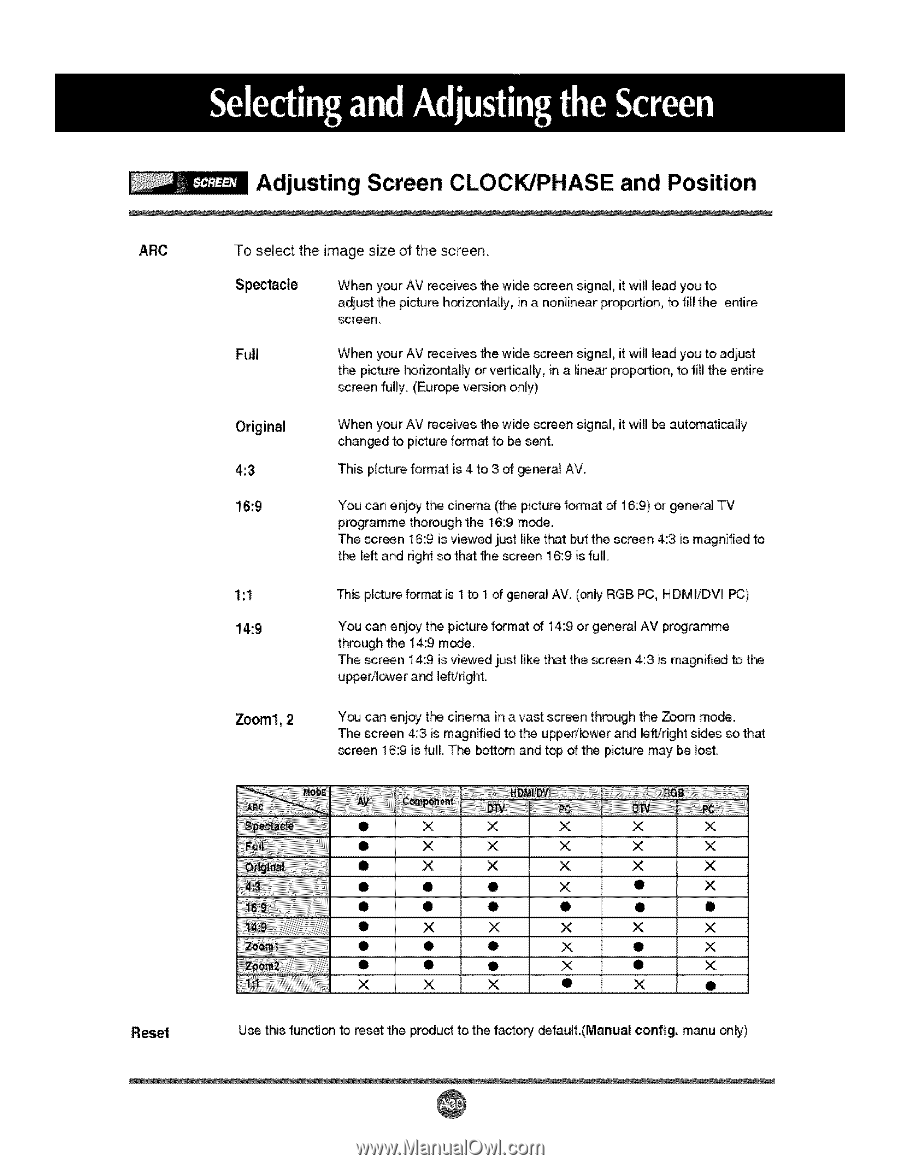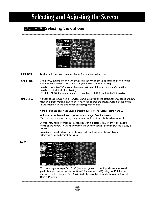LG M4201C-BA User Guide - Page 31
Adjusting, Screen CLOCFJP'HASE and Position
 |
UPC - 719192182530
View all LG M4201C-BA manuals
Add to My Manuals
Save this manual to your list of manuals |
Page 31 highlights
ARC Adjusting Screen CLOCFJP'HASE and Position, To select the image size of the screen. When your AV receives Me, wide screen signal, it will lead you to adjust the picture horiz_l_y, in a nonlinear pr_odion, to fill the entire screen, Full When your AV receives _e wide screen signal, it will lead you to adj_t the picture horizo_lty or vedicaily, in a linear prop_ion, to fiil the entire screen tully. (Europe vereion on_y) Original 4:3 !'6:9 i:i 1,4:9 When your AV receives fine wide screen signal,, it will be automaticaBy c_anged to picture to.at to be sent. This picture format is 4 to 3 of _neral AV You can enjoy the cinema (_e pictureformat_ 16:9) _ _nera] TV programme thorough the 16:9 mo_. The screen !6:9 is viewed j_t like t_3t b_ the screen 4:3 is magnified to the _efl and rigH so that _e screen 16:9 is fulll. This ip_c#Jreform_ is i to 1 of genoa{ AV. (only RGB PC, HDM{/DV_ PC) You can enjoy the picture tormat of 14:9 or general AV programme through the 14:9 mode. The _r_n 14:9 is viewed j_t like t_t the _reen 4:3 is magnffiod _ t_ upper/l_er and left!right, Zoo,ml, 2 You c_ enjoy' tlb_ cinema in a vast _reen thro_h the Z_m me@, The _reen 4:3 is, magnified to the uppedlower and Je_right sides so that _reen 16:9 is fuji., The bosom and t_ oJ the picture may be lost, Rester X X X X X .X .X _X .X • • • X • X • X X X X X • • • X • X U_ this func4Jon to reset the producl to the tacto_ defiau_t.(Manual eonfigl, manu only)