LG M4201C-BA User Guide - Page 34
corot - lcd
 |
UPC - 719192182530
View all LG M4201C-BA manuals
Add to My Manuals
Save this manual to your list of manuals |
Page 34 highlights
@ No sound? ° See ff the audio cable is connected proper_y. ° Adju_ the volume. • See ff the sound is set proper_y. • S_e_ the appropriate _u_ize sound. • Adjust the volume @ Screen has poor _lor re_ufl_ the number of colors to more th_ 24 bks (true "Sie_ corot) Sel_ Cont_l Panel- Display- Settings - _or Table menu in Widows, @ Screen co, or is unstable or monoo • Check the connection _us d the signaJ cable colored. Or, re-insert the PC video card. @ Do Hack spots appear on the screen? • Severa_ pixels (red, green, white or b_ackcoloO may appear on the _reen, which can be _dbutable to the unique c_racteHstJcs of the. LCD panel It is not a maJNn_ion of the LCD.
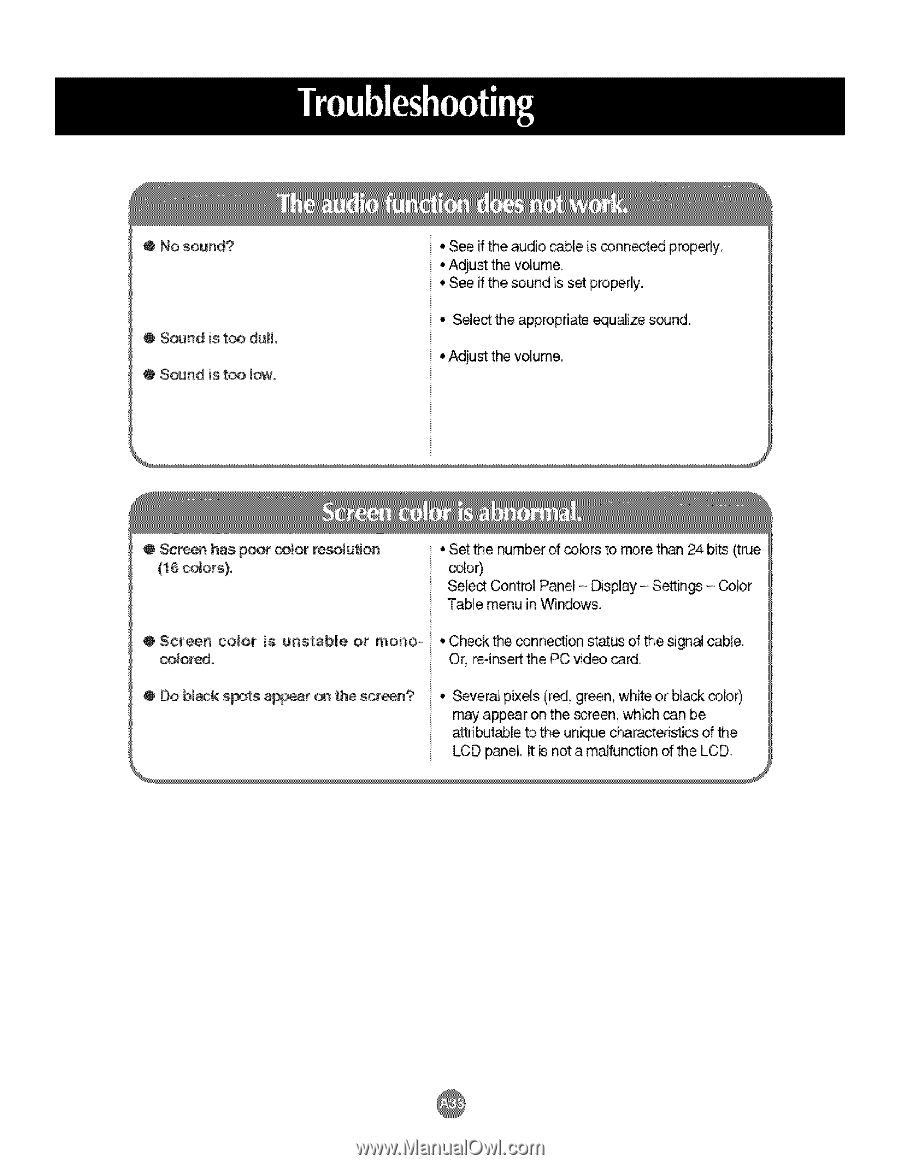
@
No
sound?
° See ff the audio cable is connected proper_y.
° Adju_ the volume.
•
See ff the sound is set proper_y.
• S_e_
the appropriate _u_ize
sound.
• Adjust the volume
@
Screen has poor _lor
re_ufl_
@
Screen
co, or
is
unstable
or
monoo
colored.
"Sie_
the number of colors to more th_
24 bks (true
corot)
Sel_
Cont_l
Panel-
Display-
Settings - _or
Table menu in Widows,
• Check the connection _us
d
the signaJ cable
Or, re-insert the PC video card.
@ Do Hack
spots appear on the screen?
• Severa_ pixels (red, green, white or b_ackcoloO
may appear on the _reen,
which can be
_dbutable
to the unique c_racteHstJcs of the.
LCD panel
It is not a maJNn_ion of the LCD.














