LG P505 Quick Start Guide - Page 9
Personalize
 |
View all LG P505 manuals
Add to My Manuals
Save this manual to your list of manuals |
Page 9 highlights
Personalize Go ahead, add your personal touch. Change your widgets, wallpaper, ringtone, and more-really make it yours. • Home screen: To add something or change your wallpaper, tap and hold an empty spot until you see Add to Home screen. • Ringtones & sounds: Press Menu > Settings > Sound > Phone ringtone or Notification ringtone. Tap & hold an empty spot to open the menu. Or go to Settings to change your sounds. 7
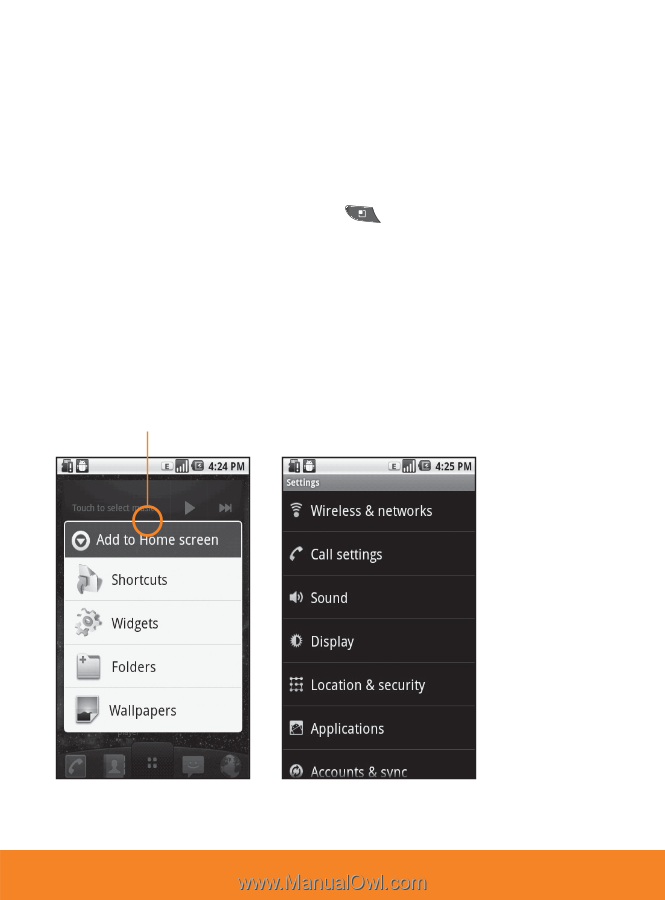
7
Personalize
Go ahead, add your personal touch. Change your widgets, wallpaper,
ringtone, and more—really make it yours.
•
Home screen: To add something or change your wallpaper, tap and
hold an empty spot until you see Add to Home screen.
•
Ringtones & sounds: Press
Menu
>
Settings
>
Sound
>
Phone ringtone
or
Notification ringtone
.
Tap & hold an empty
spot to open the menu.
Or go to
Settings to
change your
sounds.














