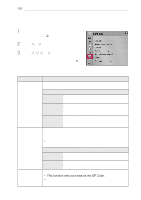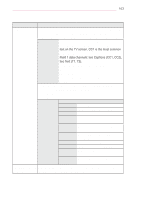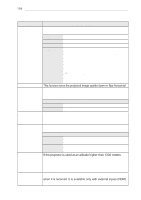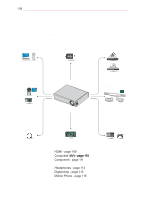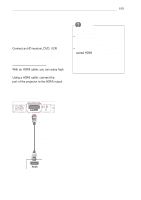LG PA77U Owners Manual - Page 104
Description, Pointer, Speed, Shape, Alignment, PJT Mode, Auto Keystone, Keystone, Auto Power
 |
View all LG PA77U manuals
Add to My Manuals
Save this manual to your list of manuals |
Page 104 highlights
104 CUSTOMIZING SETTINGS Item Pointer PJT Mode Auto Keystone Keystone Auto Power High Altitude Auto Input Search Description Sets the speed and shape of the pointer that appears on the Projector screen. Speed Sets the moving speed of the pointer. Shape Selects a pointer shape from various options. Size Chooses the size of the pointer. Alignment Set to On. If there is any misalignment between the pointer and the actual direction the remote control indicates, move the magic remote control left and right to realign. The pointer will automatically realign to the centre, making it easier to control. yyIf it is set to Off, the alignment function will not work even when you move the magic remote control left and right. This function turns the projected image upside down or flips horizontal. Auto Keystone provides a rectangular screen image by automatically adjusting the Keystone number when there is a trapezoidal screen image caused by tilting of the projector. Item On Automatically adjusts the Keystone number. Off Manually adjusts the Keystone number. To prevent the screen image from becoming trapezoidal, Keystone adjusts the top and bottom width of the image if the projector is not set at a right angle to the screen. Makes the projector turn on automatically When the power code is connected to the projector. Item On When the power code is connected to the projector, it turns on automatically. Off When the power code is connected to the projector, it goes into standby mode. If the projector is used at an altitude higher than 1200 meters (3,937 feet), turn this on. Otherwise, the projector may overheat or its protection function may be activated. If this happens, turn the projector off and then on again after waiting for several minutes. Automatically searches for and displays the input signal type when it is received. It is available only with external inputs (HDMI, AV, and Component).