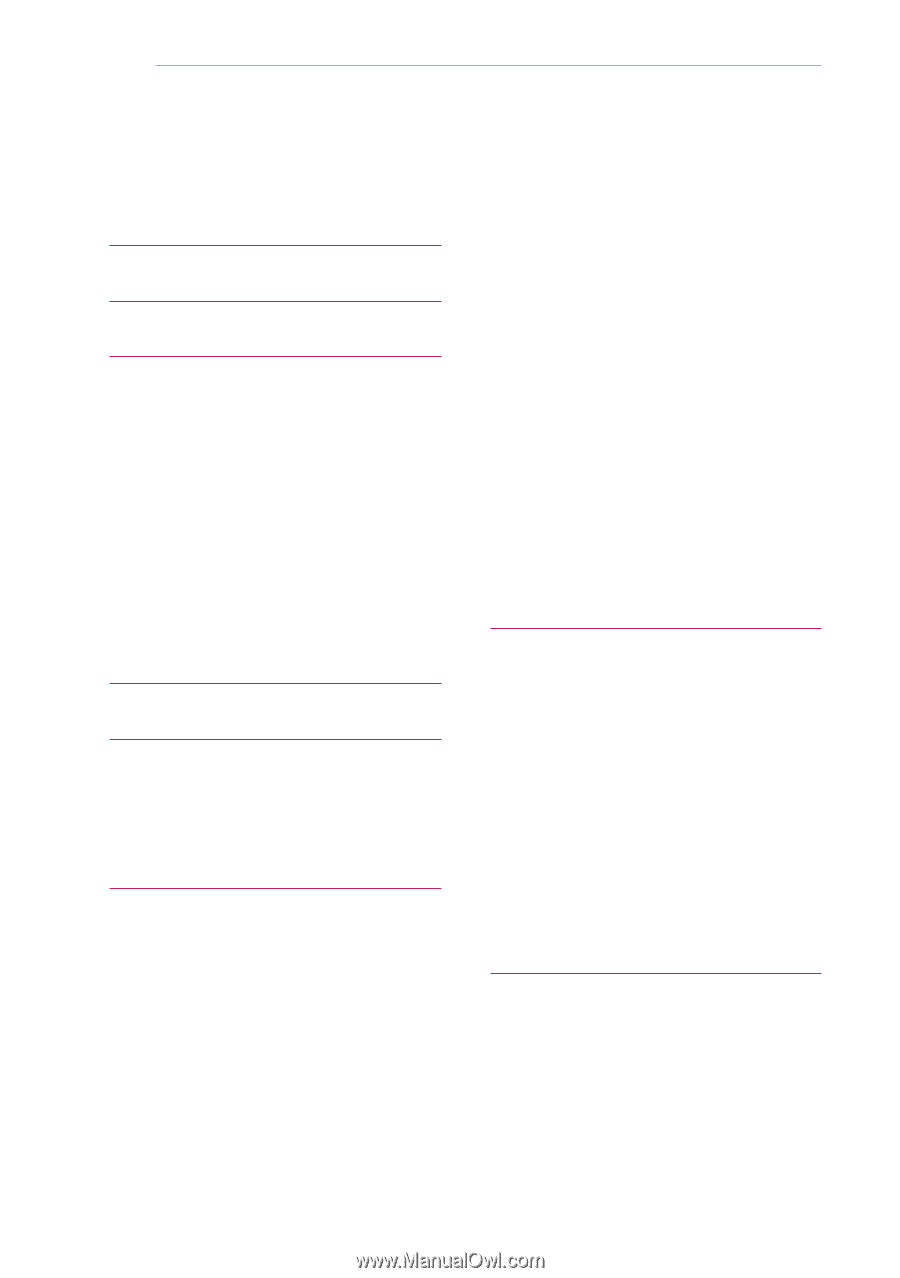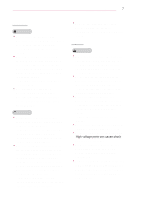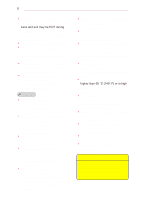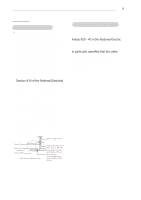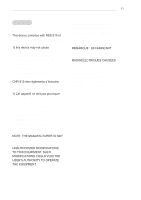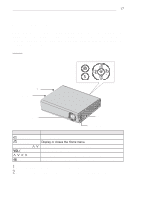LG PA77U Owners Manual - Page 12
Contents - projector 3d glasses
 |
View all LG PA77U manuals
Add to My Manuals
Save this manual to your list of manuals |
Page 12 highlights
12 CONTENTS CONTENTS LICENSE 2 SAFETY INSTRUCTIONS 3 PREPARATION 15 Accessories 15 Optional Extras 16 Parts and Components 17 -- Front 17 -- Back 18 Installation 19 -- Installation Precautions 19 -- Projection Distance per Screen Size 20 -- How to Install the Projector On a Tripod 21 -- Kensington Security System 21 REMOTE CONTROL 22 MAGIC REMOTE CONTROL 24 -- To Register the Magic Remote Control 26 -- To Re-register the Magic Remote Control 26 -- Using the Magic Remote Control 27 USING THE PROJECTOR 28 Connecting to an Antenna or Cable 28 Connecting the Portable Antenna 29 -- Antenna connection 29 -- HDTV Reception 30 -- Antenna Installation 30 Watching Projector 31 -- Initial Setup 31 -- Focus and Position of the Screen Image 34 -- Watching With the Projector 34 To Set Channel 35 -- To View Program Information 35 -- To set Favorite Channels 35 -- To use Favorite 35 Additional Options 36 -- Adjusting Aspect Ratio 36 -- Using the Keystone Function 36 -- Changing Input Device 37 -- To Use SIMPLINK 38 Using the Quick Menu 39 To Set Sound 40 -- To Set Sound Output 40 -- To Connect and Use a Bluetooth headset 42 -- Using the Multi Audio 42 ENTERTAINMENT 43 To Use Smart Features 43 -- To Use Home Screen 43 -- To Use MY APPS 44 -- To Edit Items in MY APPS 44 To Connect Network 45 -- One-click Network Connection 45 -- To Connect to a Network Through Set Expert 45 -- To Use the Wi-Fi Direct Function 46 -- To Use the Miracast™/Intel's WiDi Function 46 -- Tips for Network Settings 47 3D FUNCTION 48 Before Watching 3D 48 -- While Watching 3D 48 Requirements for Watching 3D Images 50 -- Using the DLP-LINK (DLP-Ready) Type Glasses 51 To view 3D images 51 -- Supported 3D Input Formats 52