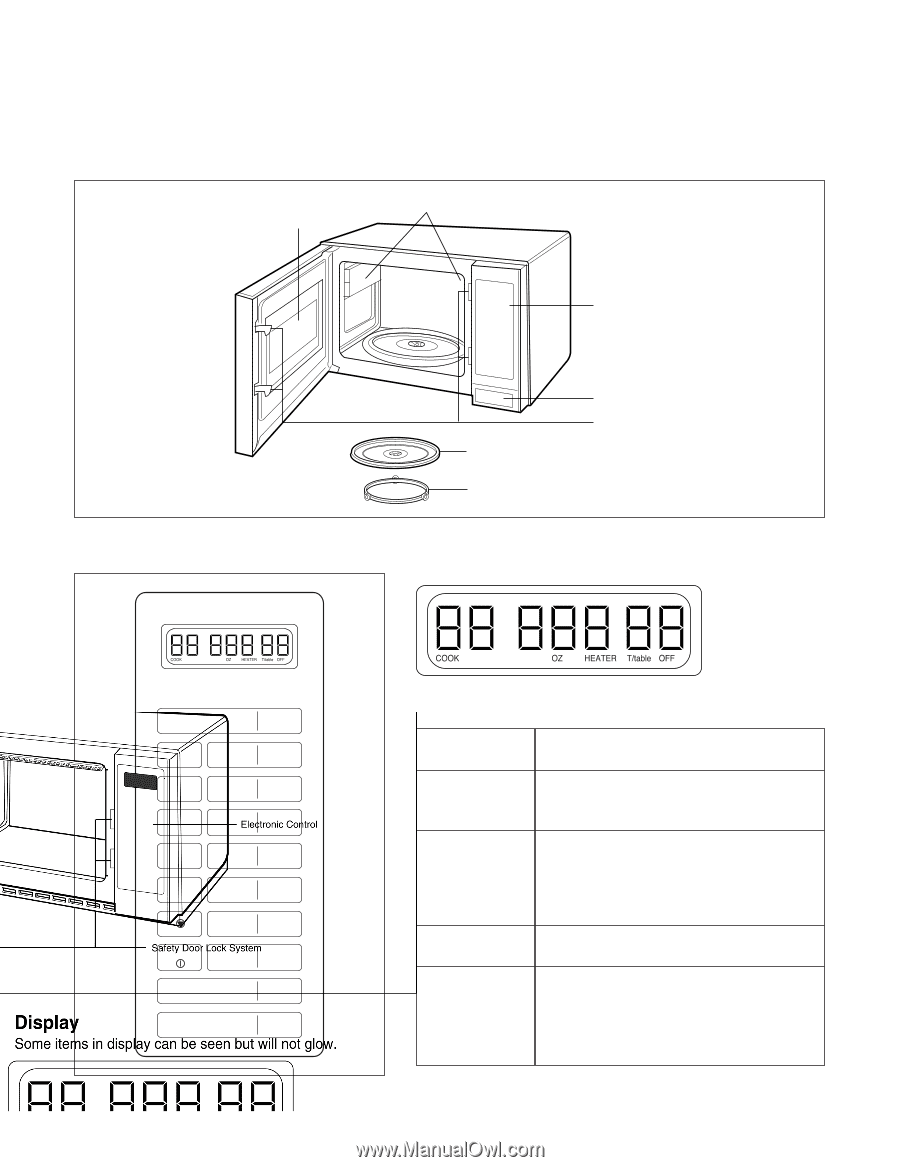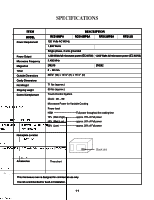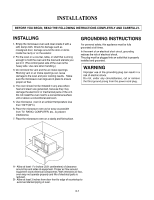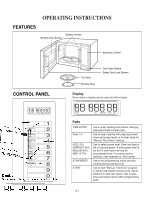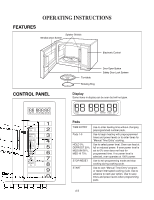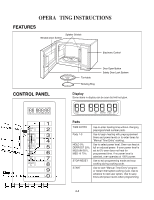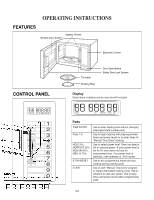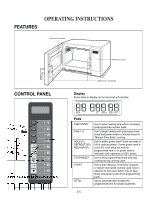LG RCS10MPA Service Manual - Page 7
Operating Instructions - user manual
 |
View all LG RCS10MPA manuals
Add to My Manuals
Save this manual to your list of manuals |
Page 7 highlights
OPERATING INSTRUCTIONS FEAFTEUARTUESRES Splatter Shields Window DoorWSincdroeweDnoor Screen COCNOTRNOTRLOPLANPAENLEL Electronic Control Electronic Control Turntable Rotating Ring Door Open Button Safety Door Lock System Safety Door Lock System DispDliasyplay SomSeoitmeme siteinmdsisinpldaiyspclaayn cbaensbeeensebeunt wbuiltl wnoillt ngolotwg.low. HOLD 0% DEFROST 20% MEDIUM 50% MED-HI 70% TIME ENTRY STOP RESET START 1 2 3 4 5 6 7 88 99 00 RCS10A Pads PadTsIME ENTRY Use to enter heating time without changing TIME ENTRY Pads 1-0 Pads 1-0 preprogrammed number pads. Use to enter heating time without changing prepUrosgeratombmeegdinnhuematbinegr pwaitdhsp. reprogrammed times and power levels or to enter times for Use"tMoabneugainl ThiemaetinEgntwryi"thcoporekpinrgo.grammed times and power levels or to enter times for ÒManual Time EntryÓ cooking. STOP/RESET Use to exit programming mode and stop HOLD 0%, Usectoooskeinlegcdt uproinwgercoleovkeinl.gOcvyecnle.can heat at DEFROST 20%, full or reduced power. If oven power level is MEDSUTIMAR5T0%, MED-HI 70% set tUos0e%toosvteanrtd"Moeasnunaolt Thiemaet fEonr try" program progorar mremsteadrt tiinmteer.ruIfpnteodpcoowoekrinlgevceylcilse. Use to selecatdevda,nocveetno onpeexrtautseesraotp1ti0o0n%. Upsoewtoers. ave STOP/RESET Usettimo esxiat npdropgorawmermleinvgelms owdheenanpdrosgtroapmming cookpinagdsd.uring cooking cycle. START Use to start ÒManual Time EntryÓ program or restart interrupted cooking cycle. Use to advance to next user option. Use to save times and power levels when programming pads. 4-1