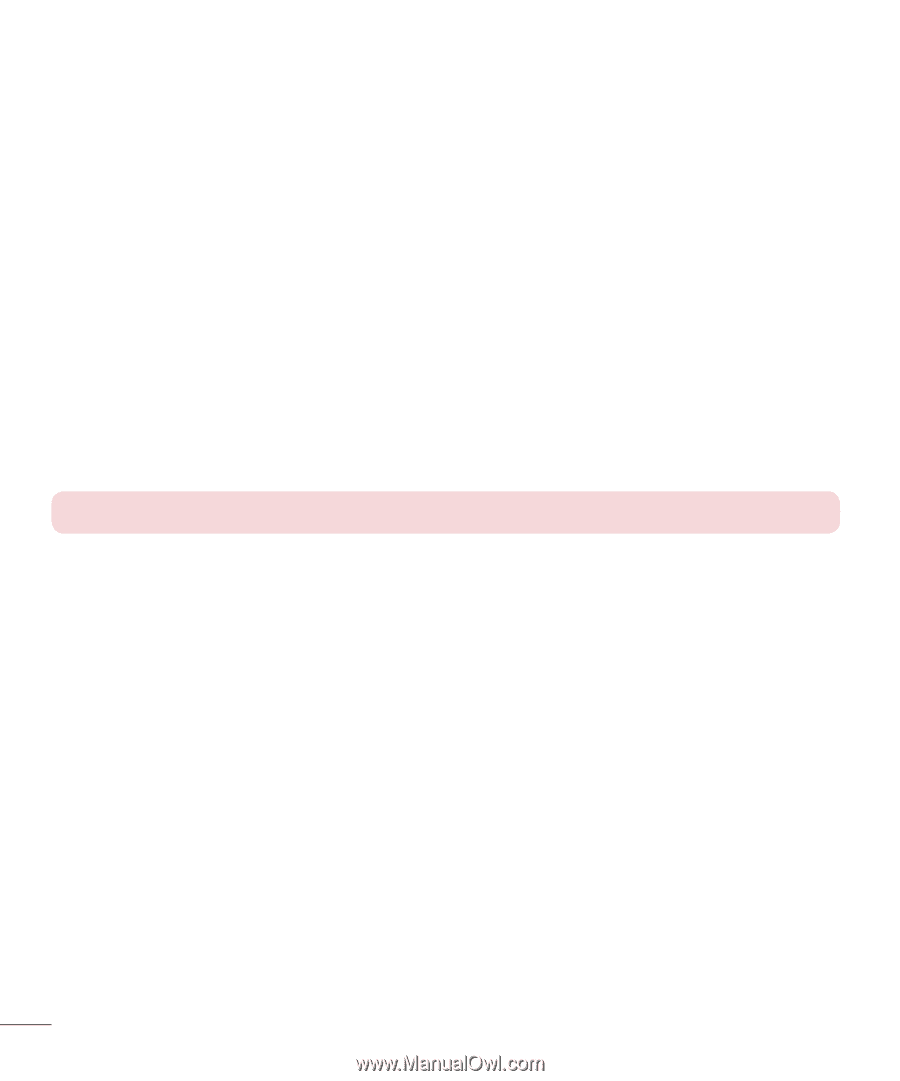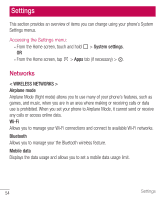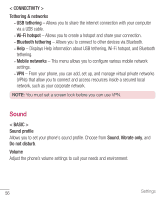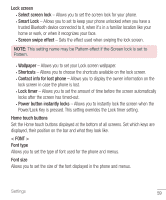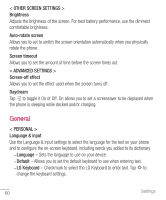LG US550 Owners Manual - English - Page 57
Sound, Mobile networks
 |
View all LG US550 manuals
Add to My Manuals
Save this manual to your list of manuals |
Page 57 highlights
< CONNECTIVITY > Tethering & networks • USB tethering - Allows you to share the internet connection with your computer via a USB cable. • Wi-Fi hotspot - Allows you to create a hotspot and share your connection. • Bluetooth tethering - Allows you to connect to other devices via Bluetooth. • Help - Displays Help information about USB tethering, Wi-Fi hotspot, and Bluetooth tethering. • Mobile networks - This menu allows you to configure various mobile network settings. • VPN - From your phone, you can add, set up, and manage virtual private networks (VPNs) that allow you to connect and access resources inside a secured local network, such as your corporate network. NOTE: You must set a screen lock before you can use VPN. Sound < BASIC > Sound profile Allows you to set your phone's sound profile. Choose from Sound, Vibrate only, and Do not disturb. Volume Adjust the phone's volume settings to suit your needs and environment. 56 Settings