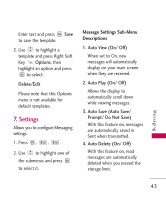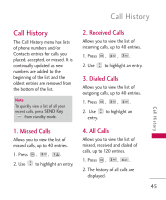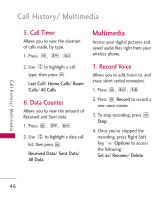LG UX220 Owner's Manual - Page 46
Delete All, Callback # On/ Off/ Edit, Entry Mode, Signature On/ Off/ Edit, Edit Voicemail - - manual
 |
View all LG UX220 manuals
Add to My Manuals
Save this manual to your list of manuals |
Page 46 highlights
Messaging 5. Callback # (On/ Off/ Edit) With this feature on, you can input the callback number that will be automatically included when you send a message. 6. Entry Mode Allows you to select the default input method between T9Word, Abc and 123. 7. Signature (On/ Off/ Edit) Allows you to make/edit a signature to automatically send with your messages. 8. Edit Voicemail # Allows you to manually enter the access number for Voicemail Service. This feature should only be used when a VMS (Voicemail Service) access number is not provided from the network. 44 8. Delete All Allows you to erase the messages stored in your Inbox, Sent, or Drafts message folders. You can also erase all messages at the same time. 1. Press , , . 2. Use to highlight an option: Inbox/ Sent/ Drafts/ All Messages then press . 3. Use to highlight Yes/ No and press . Messaging