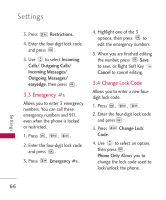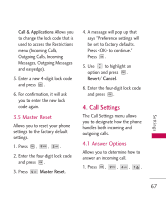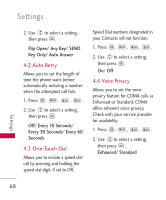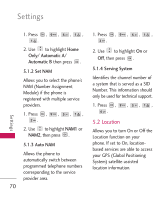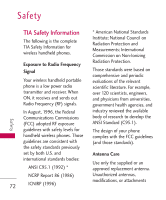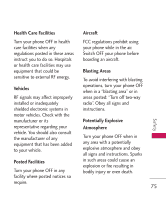LG UX220 Owner's Manual - Page 73
Memory, 7. Phone Info, On/ Off, Reserved Memory, Multimedia, My Number, ESN/MEID
 |
View all LG UX220 manuals
Add to My Manuals
Save this manual to your list of manuals |
Page 73 highlights
1. Press , , , . 2. Read the disclaimer; press Right Soft Key Next to go next screen or Left Soft Key Prev to go previous screen and press on the last screen. 3. Use to highlight a setting, then press . On/ Off Note GPS satellite signals are not always transmitted, especially under bad atmospheric and environmental conditions, indoors, etc. 6. Memory Allows you to check out the memory status of your phone. 1. Press , , . 2. Use to highlight Reserved Memory/ Multimedia, and press . 7. Phone Info The Phone Info menu provides you with specific information pertaining to your phone model. 1. Press , , . 2. Use to highlight an option and press . My Number/ ESN/MEID/ Icon Glossary/ Version Settings 71

71
Settings
1. Press
,
,
,
.
2. Read the disclaimer; press
Right Soft Key
Next
to
go next screen or Left Soft
Key
Prev
to go previous
screen and press
on the
last screen.
3. Use
to highlight
a
setting,
then press
.
On/ Off
6. Memory
Allows you to check out the
memory status of your phone.
1. Press
,
,
.
2. Use
to highlight
Reserved Memory/
Multimedia
, and press
.
7. Phone Info
The Phone Info menu provides
you with specific information
pertaining to your phone model.
1. Press
,
,
.
2. Use
to highlight an
option and press
.
My Number
/
ESN/MEID/
Icon Glossary/ Version
Note
GPS satellite signals are not always
transmitted, especially under bad
atmospheric and environmental
conditions, indoors, etc.