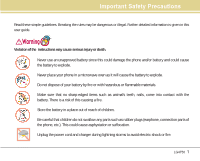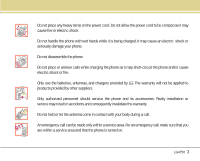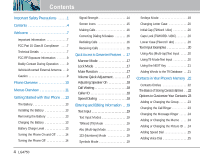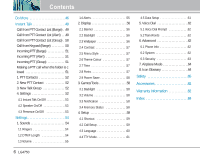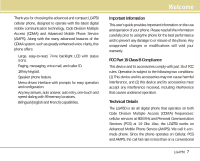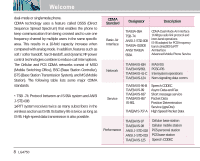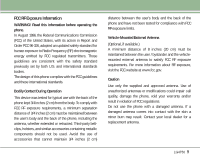LG UX4750 User Guide - Page 4
Contents - phone
 |
View all LG UX4750 manuals
Add to My Manuals
Save this manual to your list of manuals |
Page 4 highlights
Contents Important Safety Precautions . . . . . .1 Contents 4 Welcome 7 Important Information 7 FCC Part 15 Class B Compliance . . . .7 Technical Details 7 FCC RF Exposure Information 9 Bodily Contact During Operation . . . . .9 Vehicle-Mounted External Antenna . . .9 Caution 9 Phone Overview 10 Menus Overview 11 Getting Started with Your Phone . . .13 The Battery 13 Installing the Battery 13 Removing the Battery 13 Charging the Battery 13 Battery Charge Level 13 Turning the Phone On and Off . . . . . .14 Turning the Phone Off 14 Signal Strength 14 Screen Icons 15 Making Calls 16 Correcting Dialing Mistakes 16 Redialing Calls 16 Receiving Calls 16 Quick Access to Convenient Features . . .17 Manner Mode 17 Lock Mode 17 Mute Function 17 Volume Quick Adjustment 17 Adjusting Speaker On 18 Call Waiting 18 Caller ID 18 Speed Dialing 18 Entering and Editing Information . . .19 Text Input 19 Text Input Modes 19 T9Word (T9) Mode 19 Abc (Multi-tap) Mode 19 123 (Numbers) Mode 19 Symbols Mode 19 Smileys Mode 19 Changing Letter Case 20 Initial Cap (T9Word / Abc 20 Caps Lock (T9WORD / ABC 20 Lower Case (T9word / abc 20 Text Input Examples 20 Using Abc (Multi-tap) Text Input . . . . .20 Using T9 Mode Text Input 20 Using the NEXT Key 21 Adding Words to the T9 Database . . .21 Contacts in Your Phone's Memory .22 Contacts Entries 22 The Basics of Storing Contacts Entries . . .22 Options to Customize Your Contacts 23 Adding or Changing the Group . . . . . .23 Changing the Call Ringer 23 Changing the Message Ringer . . . . . .24 Adding or Changing the Memo . . . . .24 Adding or Changing the Picture ID . . .24 Adding Speed Dial 25 Adding Voice Dial 25 4 LG4750