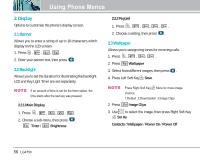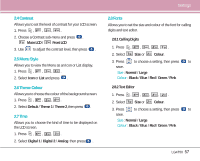LG UX4750 User Guide - Page 52
Making a PTT call when the folder is closed, PTT Contacts, New PTT Contact, New Talk Group
 |
View all LG UX4750 manuals
Add to My Manuals
Save this manual to your list of manuals |
Page 52 highlights
Using Phone Menus Making a PTT call when the folder is closed When the folder is closed, you can place a PTT call by pressing the PTT button. Your Recent PTT Call history will come up on the outer LCD screen. You may scroll through the list using the side rocker keys. To place a call, highlight a number then press the PTT button. When the call is connected, you will see icon in the status bar of your outer LCD screen. 1. PTT Contacts Allows you to view your PTT Contacts list. PTT Contacts consists of individual and Group. For a individual, a single phone number is saved. For a Group, multiple individuals can be saved. A individual can be saved in multiple PTT Groups. 1. Press , , . 2. Press to scroll through your PTT Contacts alphabetically. 3. Press Right Soft Key following: Options to select one of the Find Name / Find Number / Find Group / New Contact / New Group / Erase / Copy to Contacts ( It shows only when the highlighted entry is individual.) 2. New PTT Contact Allows you to add a new individual to PTT Contacts. 1. Press , , . 2. Enter the number, then press . 3. Enter the name, then press . 4. Connect to server and update Contact information. A confirmation message is displayed briefly. 3. New Talk Group Allows you to add a new PTT group. 1. Press , , . 2. Enter the PTT Group name, then press . 3. Press Left Softkey to save. 4. Connect to server and update Contact information. A confirmation message is displayed briefly. 52 LG4750