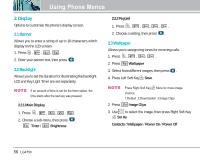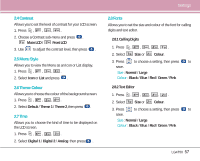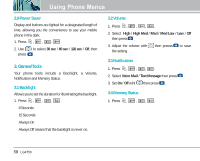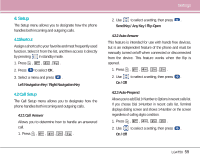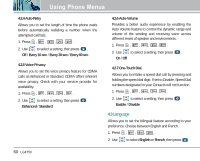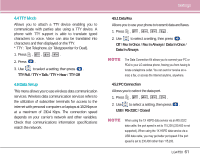LG UX4750 User Guide - Page 56
Display
 |
View all LG UX4750 manuals
Add to My Manuals
Save this manual to your list of manuals |
Page 56 highlights
Using Phone Menus 2. Display Options to customize the phone's display screen. 2.1 Banner Allows you to enter a string of up to 16 characters which display on the LCD screen. 1. Press , , , . 2. Enter your banner text, then press . 2.2 Backlight Allows you to set the duration for illuminating the backlight. LCD and Key Light Timer are set separately. NOTE If an amount of time is set for the timer option, the time starts after the last key was pressed. 2.2.1 Main Display 1. Press , , , , . 2. Choose a sub-menu, then press . Timer / Brightness 2.2.2 Keypad 1. Press , , , , . 2. Choose a setting, then press . 2.3 Wallpaper Allows you to assign ring tones for incoming calls. 1. Press , , , . 2. Press Wallpaper 3. Select from different images, then press . 4. Press Left Soft Key Save. NOTE 2. Press Press Right Soft Key More for more image choices. 1.Default 2.Downloaded 3.Image Clips Image Clips 3. Use to select the image, then press Right Soft Key Set As Contacts / Wallpaper / Power On / Power Off 56 LG4750