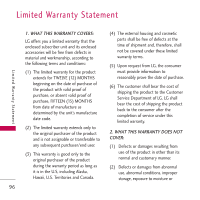LG VM265 Owner's Manual - Page 101
Index
 |
View all LG VM265 manuals
Add to My Manuals
Save this manual to your list of manuals |
Page 101 highlights
Index 1 10 Driver Safety Tips 87 A Accessibility 64 Accessories 95 Add New 47 Advanced 64 Airplane/Music Mode 63 Alarm Clock 52 Albums 34 Alerts 61 Apps 33 Artists 34 Auto Download 45 Auto text 45 B Battery Charge Level 24 Bluetooth 53 C Calculator 55 Calendar 55 Call setup 65 Call Timer 64 Call voicemail 44 Call Waiting 27 Caller ID 27 Charging the Battery 23 Clear icon 44 Connect 51 Consumer Information on SAR 89 Contacts 47 Contacts Settins 66 Correcting Dialing Mistakes 26 D Display 58 Downloads 39 E Email+IM 43 Emergency 48 Entering and Editing Information 28 Entering Text With the QWERTY Keyboard 18 F FCC Hearing-Aid Compatibility (HAC) Regulations for Wireless Devices 92 FDA Consumer Update 79 Font Size 60 G Games 32 Genres 34 Getting Started with Your Phone 23 Graphics 33 H Headset Mode 66 Help 38 How to Install Your microSD™ Card 24 How to Remove Your microSD™ Card 24 I Icon Glossary 25, 64 Important Safety Precautions 1 Index 99 Information 48 K Keyguard 63 Keypad Light 60 Keytones 62 L Language (Idioma) 60 Limited Warranty Statement 96 Location 66 M Main Screen 58 Making Calls 25 Media Player 71 Menu Access 31 Menus Overview 20 Message Sounds 46 Messages 42 Index 99