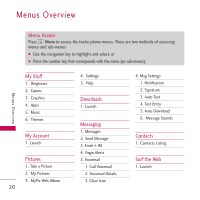LG VM265 Owner's Manual - Page 22
Menus Overview, Menu Access - games
 |
View all LG VM265 manuals
Add to My Manuals
Save this manual to your list of manuals |
Page 22 highlights
Menus Overview Menu Access Press Menu to access the twelve phone menus. There are two methods of accessing menus and sub-menus: G Use the navigation key to highlight and select, or G Press the number key that corresponds with the menu (or sub-menus). Menus Overview My Stuff 1. Ringtones 2. Games 3. Graphics 4. Apps 5. Music 6. Themes My Account 1. Launch Pictures 1. Take a Picture 2. My Pictures 3. MyPix Web Album 20 4. Settings 5. Help Downloads 1. Launch Messaging 1. Messages 2. Send Message 3. Email + IM 4. Virgin Alerts 5. Voicemail 1. Call Voicemail 2. Voicemail Details 3. Clear Icon 6. Msg Settings 1. Notification 2. Signature 3. Auto Text 4. Text Entry 5. Auto Download 6. Message Sounds Contacts 1. Contacts Listing Surf the Web 1. Launch