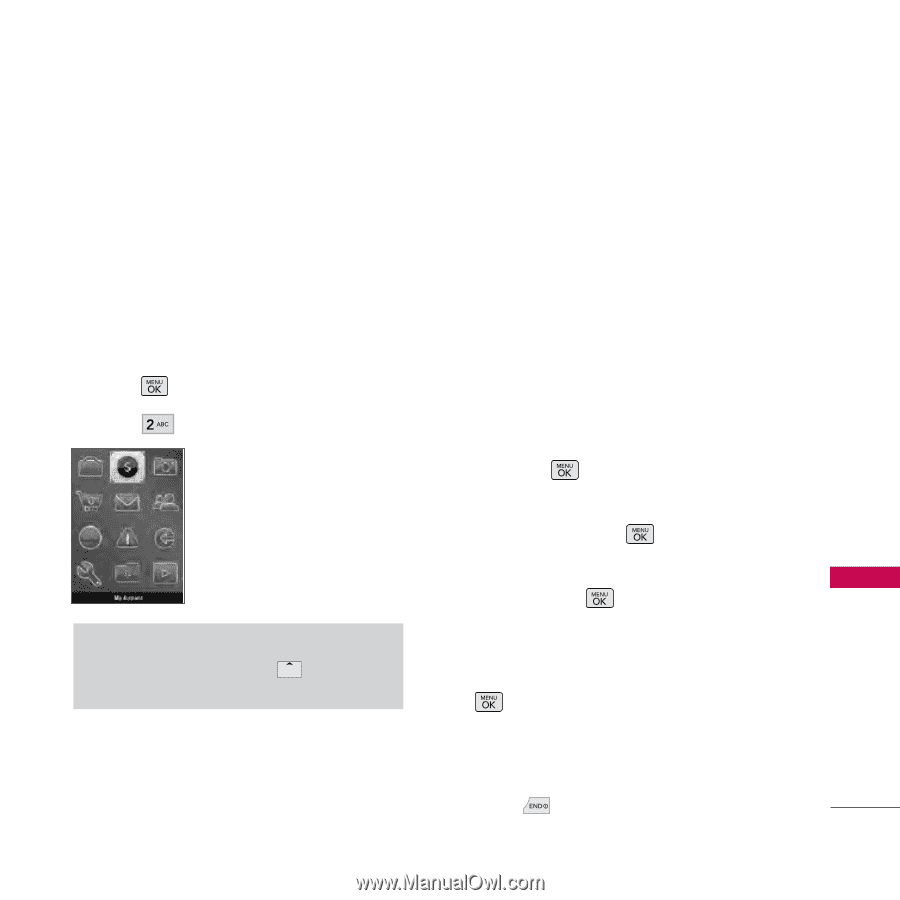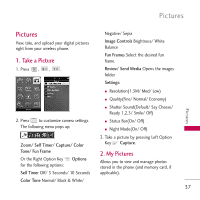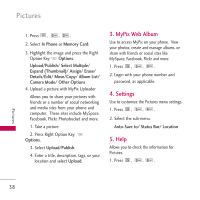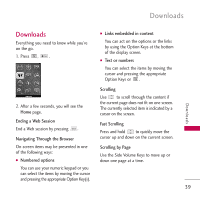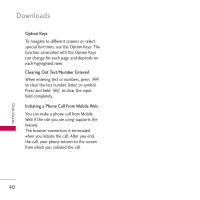LG VM265 Owner's Manual - Page 37
My Account, Access and Options, Top-Up, Top-Up with a Top-Up card, Accoun, Top-Up Now - price used
 |
View all LG VM265 manuals
Add to My Manuals
Save this manual to your list of manuals |
Page 37 highlights
My Account My Account The My Account menu allows you to manage your services. Check your balance and Top-Up here. Additional charges may apply for multiple balance checks in one day. See www.virginmobileusa.com for pricing details. Access and Options 1. Press . 2. Press My Account. Shortcut When in standby mode, press Account. to access My Top-Up Top-Up is how you add money to your account. You can Top-Up your account right from your phone. First, buy a Top-Up card at the thousands of retailers that carry them; or register your debit card, credit card, or PayPal account at www.virginmobileusa.com. When your balance is low, you can Top-Up your account from your phone. Top-Up with a Top-Up card 1. Press the from standby mode. 2. Using the Navigation key, scroll to My Account and press . 3. Scroll down to select the Top-Up Now link and press . 4. Enter your Top-Up PIN. 5. Scroll down to Top-Up Now and press . 6. That's it. Your phone will announce that "You Added [dollar amount] ". 7. Press to exit. 35 My Account