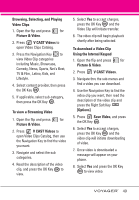LG VX10000 User Manual - Page 51
V CAST Videos, Using the Internal Keypad - software update
 |
UPC - 844668143286
View all LG VX10000 manuals
Add to My Manuals
Save this manual to your list of manuals |
Page 51 highlights
GET IT NOW G Parental Control Ratings: After entering your 4 digit PIN, you may select ratings allowed for TV programs, Movies and Audio. Once ratings are selected, only programs with your chosen rating or below can be accessed. G Upgrade Check: checks for and updates your V CAST Mobile TV software. G About: displays information such as V CAST Mobile TV software version. NOTE Options are NOT available while viewing a program in Full Screen. V CAST Mobile TV is only available in the V CAST Mobile TV coverage area. Coverage area maps available at www.verizonwireless.com. Additional fees may apply. 2.2 V CAST Videos V CAST brings the world to your mobile phone with full-motion video and sound. Catch up with what's happening with video clips from Music, Showcase, Comedy, News, Sports, Net's Best, TV & Film , Latino, Kids and Lifestyle (Must be in V CAST coverage area. Additional fees may apply). Using the Internal Keypad 1. Open the flip and press the OK Key [MENU]. 2. Press the OK Key Now]. [Get It 3. Press Picture & Video. 4. Press V CAST Videos. 5. Press the Navigation Key to view video clip categories and press the OK Key to select a category. 6. Select the video clip you want to view by pressing the OK Key . Using the External Touch Screen 1. Unlock the Touch Screen by touching or pulling down the Unlock Key ( ) on the left side of your phone and touch to access the menu. 2. Touch the Get It Now icon . 3. Touch 2. Picture & Video. 4. Touch 2. V CAST Videos. 5. Touch video clip categories to view. 48