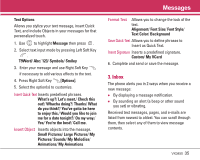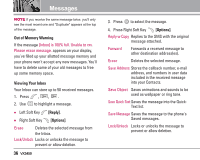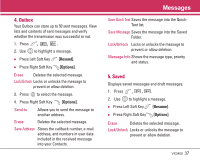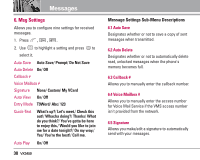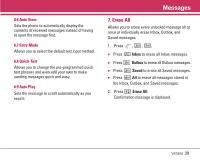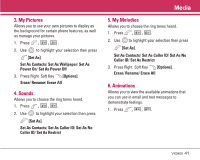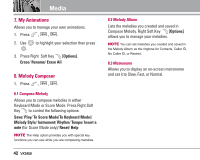LG VX3450 Owner's Manual - Page 39
Outbox, Saved
 |
View all LG VX3450 manuals
Add to My Manuals
Save this manual to your list of manuals |
Page 39 highlights
4. Outbox Your Outbox can store up to 50 sent messages. View lists and contents of sent messages and verify whether the transmission was successful or not. 1. Press , , . 2. Use to highlight a message. ● Press Left Soft Key [Resend]. ● Press Right Soft Key [Options]. Erase Deletes the selected message. Lock/Unlock Locks or unlocks the message to prevent or allow deletion. 3. Press to select the message. 4. Press Right Soft Key [Options]. Send to Allows you to send the message to another address. Erase Deletes the selected message. Save Address Stores the callback number, e-mail address, and numbers in user data included in the received message into your Contacts. Messages Save Quick-Text Saves the message into the QuickText list. Save Message Saves the message into the Saved Folder. Lock/Unlock Locks or unlocks the message to prevent or allow deletion. Message Info Shows the message type, priority and status. 5. Saved Displays saved messages and draft messages. 1. Press , , . 2. Use to highlight a message. ● Press Left Soft Key [Resume]. ● Press Right Soft Key [Options]. Erase Deletes the selected message. Lock/Unlock Locks or unlocks the message to prevent or allow deletion. VX3450 37