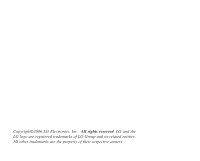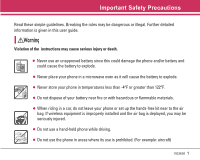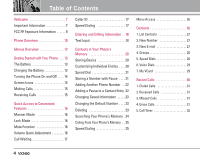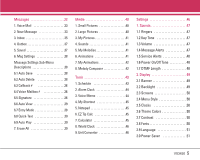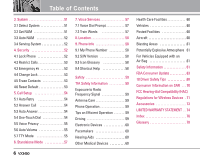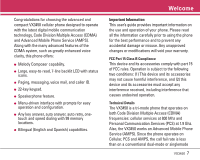4
VX3450
4
VX3450
Table of Contents
Welcome . . . . . . . . . . . . . . . . . . . . . . . . 7
Important Information . . . . . . . . . . . . .7
FCC RF Exposure Information . . . . . . 9
Phone Overview . . . . . . . . . . . . . . . . .10
Menus Overview . . . . . . . . . . . . . . . . 12
Getting Started with Your Phone
. . . 13
The Battery . . . . . . . . . . . . . . . . . . . . . 13
Charging the Battery . . . . . . . . . . . . . 13
Turning the Phone On and Off . . . . 14
Screen Icons . . . . . . . . . . . . . . . . . . . .14
Making Calls . . . . . . . . . . . . . . . . . . . . 15
Receiving Calls
. . . . . . . . . . . . . . . . . 15
Quick Access to Convenient
Features . . . . . . . . . . . . . . . . . . . . . . . . 16
Manner Mode
. . . . . . . . . . . . . . . . . 16
Lock Mode . . . . . . . . . . . . . . . . . . . . . . 16
Mute Function
. . . . . . . . . . . . . . . . . . 16
Volume Quick Adjustment . . . . . . . . 16
Call Waiting . . . . . . . . . . . . . . . . . . . . . 17
Caller ID . . . . . . . . . . . . . . . . . . . . . . . . 17
Speed Dialing
. . . . . . . . . . . . . . . . . . 17
Entering and Editing Information . . 18
Text Input
. . . . . . . . . . . . . . . . . . . . . . .18
Contacts in Your Phone’s
Memory . . . . . . . . . . . . . . . . . . . . . . . . 20
Storing Basics
. . . . . . . . . . . . . . . . . . 20
Customizing Individual Entries . . . . 20
Speed Dial . . . . . . . . . . . . . . . . . . . . . . 21
Storing a Number with Pause . . . . 21
Adding Another Phone Number . . .22
Adding a Pause to a Contact Entry .22
Changing Saved Information . . . . . 23
Changing the Default Number . . . . 23
Deleting
. . . . . . . . . . . . . . . . . . . . . . . . 23
Searching Your Phone’s Memory . 24
Calling From Your Phone’s Memory
. . 25
Speed Dialing . . . . . . . . . . . . . . . . . . . 25
Menu Access
. . . . . . . . . . . . . . . . . . . . . 26
Contacts . . . . . . . . . . . . . . . . . . . . . . . . 26
1. List Contacts
. . . . . . . . . . . . . . . . . . . . 27
2. New Number
. . . . . . . . . . . . . . . . . . . 27
3. New E-mail
. . . . . . . . . . . . . . . . . . . . . 27
4. Groups . . . . . . . . . . . . . . . . . . . . . . . . . . 28
5. Speed Dials . . . . . . . . . . . . . . . . . . . . . 28
6. Voice Dials . . . . . . . . . . . . . . . . . . . . . . 29
7. My VCard
. . . . . . . . . . . . . . . . . . . . . .
29
Recent Calls
. . . . . . . . . . . . . . . . . . . . 30
1. Dialed Calls
. . . . . . . . . . . . . . . . . . . . .31
2. Received Calls
. . . . . . . . . . . . . . . . . . 31
3. Missed Calls
. . . . . . . . . . . . . . . . . . . . 31
4. Erase Calls . . . . . . . . . . . . . . . . . . . . . . 31
5. Call Timer
. . . . . . . . . . . . . . . . . . . . . . . 32