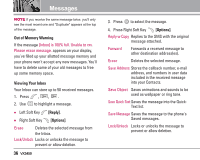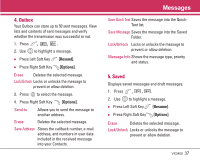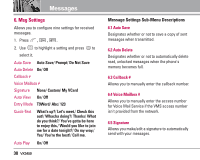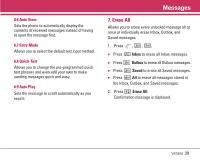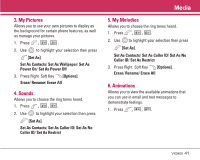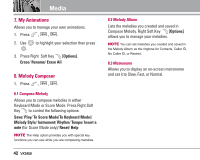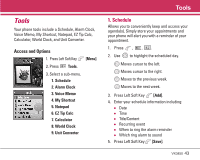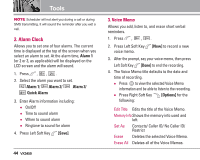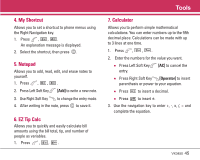LG VX3450 Owner's Manual - Page 43
Media
 |
View all LG VX3450 manuals
Add to My Manuals
Save this manual to your list of manuals |
Page 43 highlights
3. My Pictures Allows you to use your own pictures to display as the background for certain phone features, as well as manage your pictures. 1. Press , , . 2. Use to highlight your selection then press [Set As]. Set As Contacts/ Set As Wallpaper/ Set As Power On/ Set As Power Off 3. Press Right Soft Key [Options]. Erase/ Rename/ Erase All 4. Sounds Allows you to choose the ring tones heard. 1. Press , , . 2. Use to highlight your selection then press [Set As]. Set As Contacts/ Set As Caller ID/ Set As No Caller ID/ Set As Restrict Media 5. My Melodies Allows you to choose the ring tones heard. 1. Press , , . 2. Use to highlight your selection then press [Set As]. Set As Contacts/ Set As Caller ID/ Set As No Caller ID/ Set As Restrict 3. Press Right Soft Key [Options]. Erase/ Rename/ Erase All 6. Animations Allows you to view the available animations that you can use in email and text messages to demonstrate feelings. 1. Press , , . VX3450 41