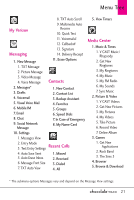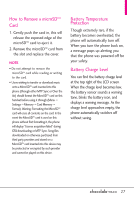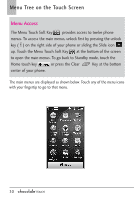LG VX8575 Black Owners Manual - English - Page 27
Charging the Battery
 |
View all LG VX8575 Black manuals
Add to My Manuals
Save this manual to your list of manuals |
Page 27 highlights
To install the back cover Slots Charging the Battery Your Chocolate® TOUCH device comes with a cableless wall adapter and a USB data cable which connect together to charge your phone. To charge your phone: 1. Align the battery cover slightly lower than the top edge of the phone. Make sure that the hooks on the battery cover are placed in the phone's slots. NOTICE Please use only an approved charging accessory to charge your LG phone. Improper handling of the charging port, as well as the use of an incompatible charger, may cause damage to your phone and void the warranty. 1. Connect the USB data cable into the cableless wall adapter, as shown below. 2. Hold the phone securely with both hands (as demonstrated). 3. Slide the battery cover upward with your thumbs until it clicks into place. Cableless Wall Adapter 2. Gently uncover the phone's accessory/ charging port. Then plug the USB data cable (as shown in the next image) into the accessory/ charger port and the other end into an electrical outlet. 25