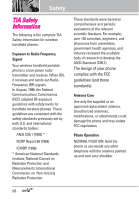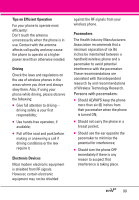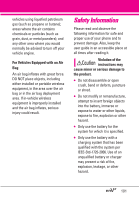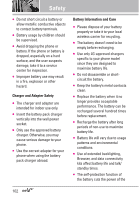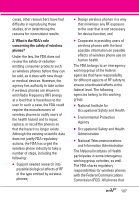LG VX9100 Owner's Manual (English) - Page 104
Charger and Adapter Safety, Battery Information and Care, circuit the battery. - disassembly
 |
View all LG VX9100 manuals
Add to My Manuals
Save this manual to your list of manuals |
Page 104 highlights
Safety G Do not short circuit a battery or allow metallic conductive objects to contact battery terminals. G Battery usage by children should be supervised. G Avoid dropping the phone or battery. If the phone or battery is dropped, especially on a hard surface, and the user suspects damage, take it to a service center for inspection. G Improper battery use may result in a fire, explosion or other hazard. Charger and Adapter Safety G The charger and adapter are intended for indoor use only. G Insert the battery pack charger vertically into the wall power socket. G Only use the approved battery charger. Otherwise, you may cause serious damage to your phone. G Use the correct adapter for your phone when using the battery pack charger abroad. Battery Information and Care G Please dispose of your battery properly or take it to your local wireless carrier for recycling. G The battery doesn't need to be empty before recharging. G Use only LG-approved chargers specific to your phone model since they are designed to maximize battery life. G Do not disassemble or shortcircuit the battery. G Keep the battery's metal contacts clean. G Replace the battery when it no longer provides acceptable performance. The battery can be recharged several hundred times before replacement. G Recharge the battery after long periods of non-use to maximize battery life. G Battery life will vary due to usage patterns and environmental conditions. G Use of extended backlighting, Browser, and data connectivity kits affect battery life and talk/ standby times. G The self-protection function of the battery cuts the power of the 102