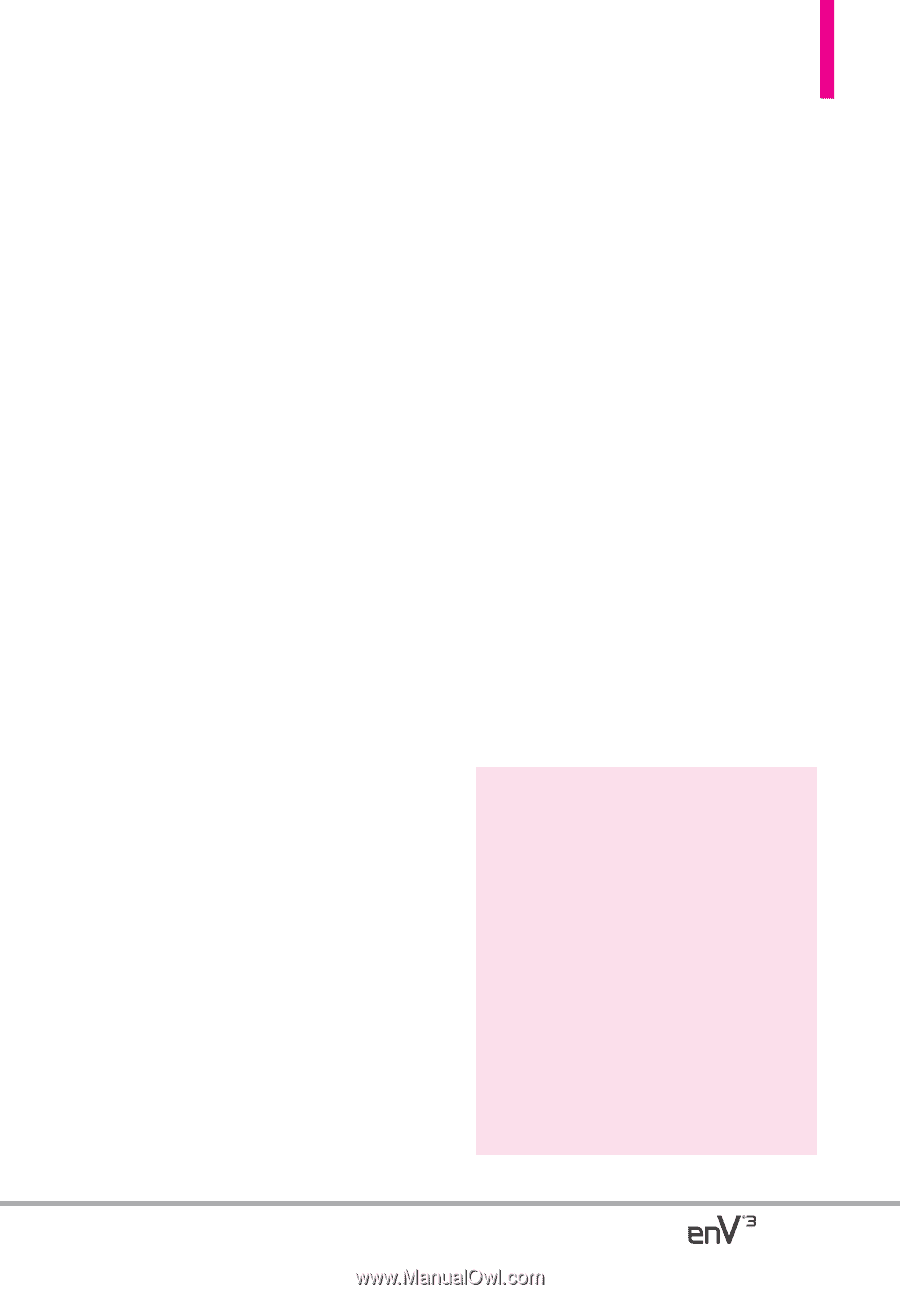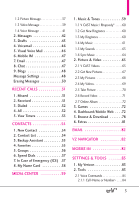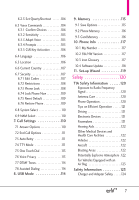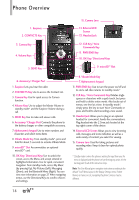LG VX9200 Owner's Manual - Page 11
Welcome - accessories
 |
UPC - 652810814218
View all LG VX9200 manuals
Add to My Manuals
Save this manual to your list of manuals |
Page 11 highlights
Thank you for choosing the enV® 3 cellular phone designed to operate with the latest digital mobile communication technology, Code Division Multiple Access (CDMA). Along with the many advanced features of the CDMA system, such as greatly enhanced voice clarity, this compact phone offers: ● V CAST Music with Rhapsody ● V CAST Video ● Mobile IM. ● VZ Navigator. ● Mobile Email. ● 54-key internal keypad. ● 21-key external keypad and screen with auto screen lock. ● Customizable display themes and screensavers. ● Built-in 3.0 Megapixel digital camera. ● External easy-to-read 5-line LCD screen with status icons. ● Internal, easy-to-read, 8-line backlit LCD with status icons. ● Paging, messaging, voicemail, and caller ID. ● Dashboard with Mobile Web. Welcome ● HTML Web Browser ● Media Center. ● Long battery standby and talk time. ● Any key answer, auto answer with hands-free accessories, auto retry, one-touch and speed dialing with 999 memory locations. ● Bilingual (English and Spanish) capability. ● Bluetooth® wireless technology. NOTE The Bluetooth® word mark and logos are owned by the Bluetooth SIG, Inc. and any use of such marks by LG Electronics is under license. Other trademarks and trade names are those of their respective owners. TIP Find the interactive user guide on the web for your convenience where you can freely surf and interactively learn how to use your phone step-by-step. 1. Go to http://www.verizonwireless.com 2. Hover over the Support tab, click on Phones & Devices. 3. Select LG from the Phone/Device brand drop- down menu. 4. Click on the Link for this model. 5. Click on Equipment Guide to start the interactive Guide. 9