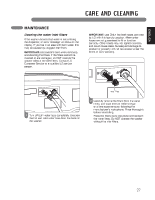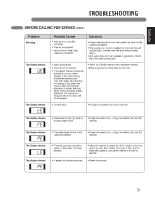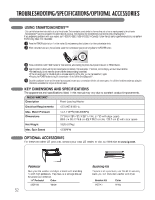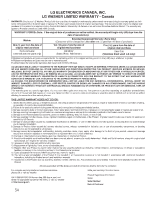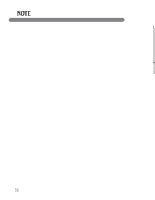LG WM2240CW Owner's Manual - Page 32
LG WM2240CW Manual
 |
UPC - 048231011525
View all LG WM2240CW manuals
Add to My Manuals
Save this manual to your list of manuals |
Page 32 highlights
LG ELECTRONICS, INC. LG WASHING MACHINE LIMITED WARRANTy - USA ENGLISH Your LG Washing Machine will be repaired or replaced, at LG's option, if it proves to be defective in material or workmanship under normal use, during the warranty period ("Warranty Period") set forth below, effective from the date ("Date of Purchase") of original consumer purchase of the product. This warranty is good only to the original purchaser of the product and effective only when used in the United States, including Alaska, Hawaii, and U.S. Territories. WARRANTy PERIOD: LABOR: One year from the Date of Purchase. PARTS (except as listed below): One year from the Date of Purchase. Drum Motor(Stator, Rotor, Hall Sensor) : Ten years from the Date of Purchase. Stainless Steel Drum: Lifetime Replacement Units and Repair Parts may be new or remanufactured. Replacement Units and Repair Parts are warranted for the remaining portion of the original unit's warranty period. HOW SERVICE IS HANDLED: In-Home Service: Please retain dealer's dated bill of sale or delivery ticket as evidence of the Date of Purchase for proof of warranty, and submit a copy of the bill of sale to the service person at the time warranty service is provided. Please call 1-800-243-0000 and choose the appropriate option to locate your nearest LG Authorized Service Center. Or visit our Web site at: http://www.lg.com. THIS WARRANTy IS IN LIEU OF ANy OTHER WARRANTy, EXPRESS OR IMPLIED, INCLUDING WITHOUT LIMITATION, ANy WARRANTy OF MERCHANTABILITy OR FITNESS FOR A PARTICULAR PURPOSE. TO THE EXTENT ANy IMPLIED WARRANTy IS REQUIRED By LAW, IT IS LIMITED IN DURATION TO THE EXPRESS WARRANTy PERIOD ABOVE. NEITHER THE MANUFACTURER NOR ITS U.S. DISTRIBUTOR SHALL BE LIABLE FOR ANy INCIDENTAL, CONSEQUENTIAL, INDIRECT, SPECIAL, OR PUNITIVE DAMAGES OF ANy NATURE, INCLUDING WITHOUT LIMITATION, LOST REVENUES OR PROFITS, OR ANy OTHER DAMAGE WHETHER BASED IN CONTRACT, TORT, OR OTHERWISE. Some states do not allow the exclusion or limitation of incidental or consequential damages or limitations on how long an implied warranty lasts, so the above exclusion or limitation may not apply to you. This warranty gives you specific legal rights and you may also have other rights that vary from state to state. THIS LIMITED WARRANTy DOES NOT APPLy TO: • Service trips to your home to deliver, pick up, and/or install the product, instruct, or replace house fuses or correct wiring, or correction of unauthorized repairs. • Damages or operating problems that result from misuse, abuse, operation outside environmental specifications or contrary to the requirements of precautions in the Operating Guide, accident, vermin, fire, flood, improper installation, acts of God, unauthorized modification or alteration, incorrect electrical current or voltage, or commercial use, or use for other than intended purpose. The cost of repair or replacement under these excluded circumstances shall be borne by the consumer. CUSTOMER INFORMATION CENTER NUMBERS To obtain Customer Assistance, Product Information, or Dealer or Authorized Service Center location: Call 1-800-243-0000 (24 hours a day, 365 days a year), and select the appropriate option from the menu. Or visit our Web site at: http://www.lg.com. TO CONTACT LG ELECTRONICS By MAIL: LG Customer Information Center P. O. Box 240007 201 James Record Road Huntsville, Alabama 35824 ATTN: CIC 33