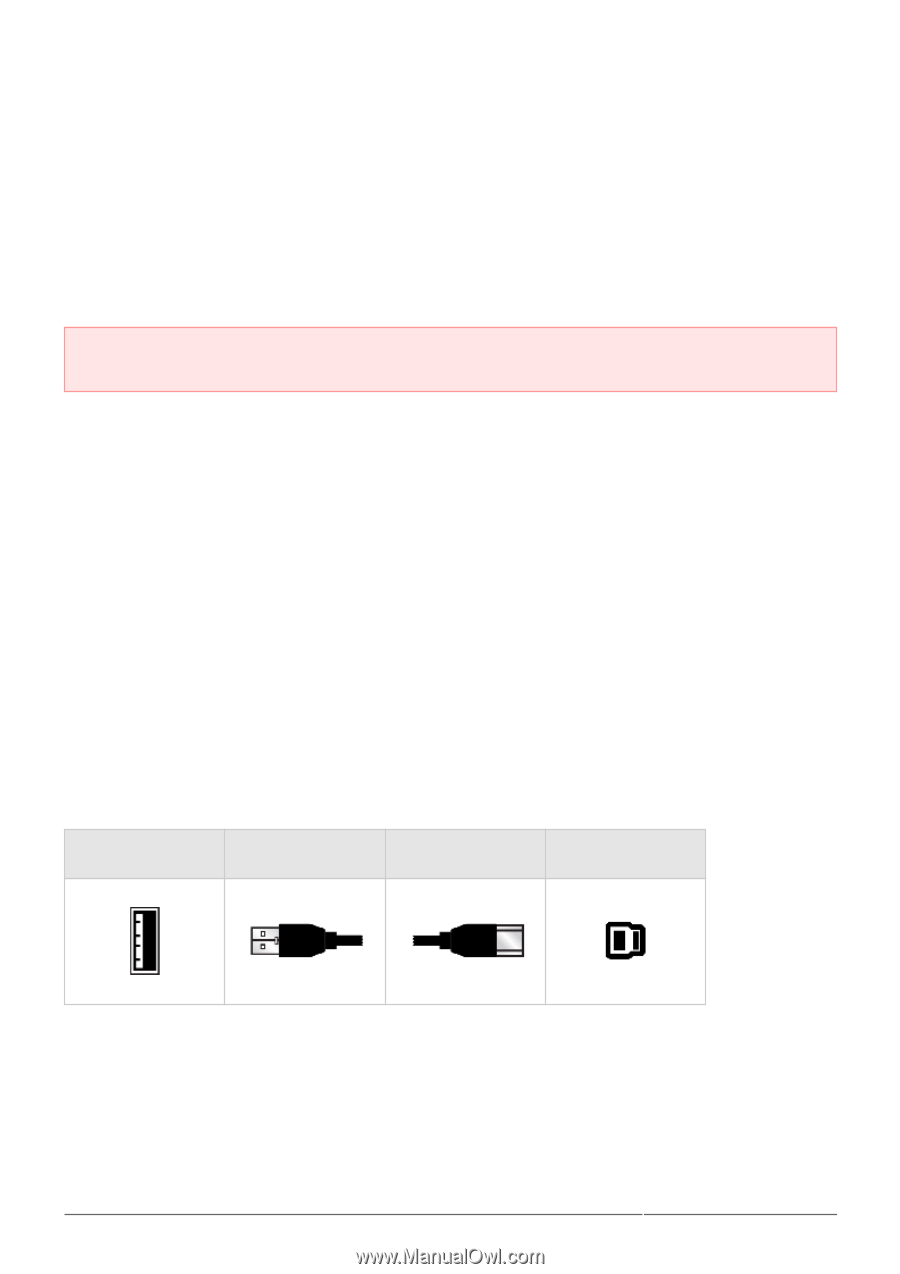Lacie 2big Quadra USB 3.0 User Manual - Page 7
Cables and Connectors, Cable Management, USB 3.0
 |
View all Lacie 2big Quadra USB 3.0 manuals
Add to My Manuals
Save this manual to your list of manuals |
Page 7 highlights
CABLES AND CONNECTORS CABLE MANAGEMENT This product includes a cable lock, a small plastic clasp that prevents cords from accidentally disconnecting. Important Info: You can connect either the cable lock or a Kensington lock to your LaCie product, but not both at the same time. Note also that it's impossible to disconnect the cable lock without destroying it. To use the cable lock: 1. Insert the clasp's locking head into the lock slot. 2. Make sure that the interface cable is connected to the product. 3. String the interface cable through the open cable lock gate. 4. Close and snap in place the cable lock gate. USB 3.0 USB is a serial input/output technology for connecting peripheral devices to a computer. SuperSpeed USB 3.0 is the latest implementation of this standard, and it provides higher bandwidth and new power management features. Transfer rates can attain up to 5 Gbits/s as opposed to USB 2.0's 480 Mbits/s. This means USB 3.0 is theoretically up to ten times faster than its predecessor. Your LaCie drive is shipped with a SuperSpeed USB 3.0 cable to ensure maximum data transfer performance when connected to a compatible USB 3.0 port. The cable will also work when connected to a USB 2.0 or 1.1 port, but drive performance will be limited to their respective transfer rates. Connector Face (to Computer) Cable End (to Computer) Cable End (to Hard Drive) Connector Face (to Hard Drive) LaCie 2big Quadra USB 3.0 User Manual 7