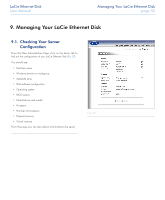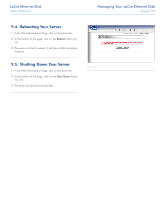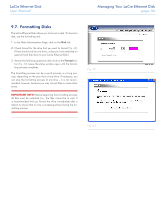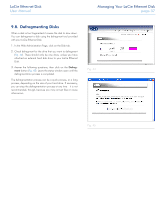Lacie 301496U User Manual - Page 33
Changing the Administrator's, Password, 3. Enabling/Disabling Guest, Accounts
 |
UPC - 093053786793
View all Lacie 301496U manuals
Add to My Manuals
Save this manual to your list of manuals |
Page 33 highlights
LaCie Ethernet Disk User Manual Managing Your LaCie Ethernet Disk page 33 9.2. Changing the Administrator's Password By default, the administrator's password is admin. You should change this password as soon as possible, for security reasons. 1. In the Web Administration Page, click on the Users tab. 2. Click on Change Administrator Password button (Fig. 38). 3. Enter your new password and confirm it. 4. Press Submit changes. 9.3. Enabling/Disabling Guest Accounts Enabling guest accounts allows people to connect to shares without authenticating (Fig. 39). However, there are some limitations. For instance, under Windows, you will not be allowed to connect to protected shares unless you map the share as a drive, and there are also security issues. Some problems may also occur under the Mac OS, as well. Therefore, it is recommended that you not enable guest accounts unless you have a high-level of technical expertise and know exactly what you are doing. Fig. 38 Fig. 39