Lacie Rikiki Go User Manual - Page 7
Getting Connected, 2.1. Connecting the USB Cable - setup assistant
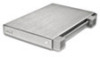 |
View all Lacie Rikiki Go manuals
Add to My Manuals
Save this manual to your list of manuals |
Page 7 highlights
LaCie rikiki go User Manual 2. Getting Connected Follow these steps to quickly get your LaCie hard drive connected to your computer. Step 1 Step 2 2.1. Connecting the USB Cable 2.2. Launching the LaCie Setup Assistant 2.1. Connecting the USB Cable 1. Connect the USB 2.0 cable to your computer (Fig. 02). 2. The LED will blink when accessing data. 3. Proceed to section 2.2. Launching the LaCie Setup Assistant. Fig. 02 Getting Connected page 7

LaCie rikiki go
Getting Connected
User Manual
page 7
2. Getting Connected
Follow these steps to quickly get your LaCie hard drive connected
to your computer.
Step 1
2.1. Connecting the USB Cable
Step 2
2.2. Launching the LaCie Setup Assistant
2.1. Connecting the USB Cable
1. Connect the USB 2.0 cable to your computer (
Fig. 02
).
2. The LED will blink when accessing data.
3. Proceed to section
2.2. Launching the LaCie Setup Assistant
.
Fig. 02














