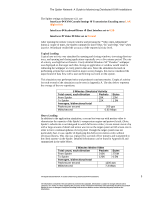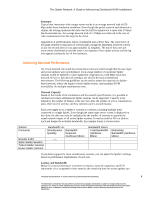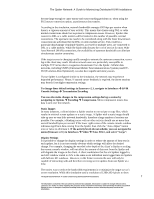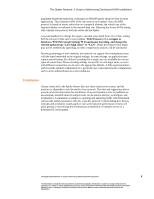Lantronix Spider KVM Over IP Switch Spider App. Note - Page 3
Introduction, Key Concepts
 |
View all Lantronix Spider KVM Over IP Switch manuals
Add to My Manuals
Save this manual to your list of manuals |
Page 3 highlights
The Spider Network: A Guide to Maximizing Distributed KVM Installations Introduction As the Lantronix SecureLinx™ Spider, a KVM (keyboard, video, mouse)-over-IP solution, gains popularity in the distributed IT environment, several questions have arisen with regard to its implementation, limitations, and performance. As an ideal solution for the distributed IT/ remote branch office environments, Spider offers networking concepts and protocols that allow for seamless integration into any network. This application note provides the information needed (protocol settings, bandwidth and performance, scalability, etc.) to ensure your Spider is working at an optimal level in your network. Key Concepts The Spider Difference Unlike traditional KVM switches, Spider offers a flexible, scalable, and affordable CAT5-based remote access KVM solution in a cable-friendly, compact "zero-footprint" package. Unlike traditional KVM solutions, Spider provides continuous availability to servers with 1:1 non-blocked, BIOS-level access. This allows administrators to have guaranteed access to mission-critical servers regardless of how many of them need remote access. In other words, administrators are not "locked in" to a fixed number of remote users. Spider offers an extremely low-cost-per-remote-user for guaranteed non-blocked access. No client software or an external power supply is required. The Spider boots in approximately one minute upon plugging into a server or auxiliary power supply, and no additional hardware initialization or selection time is necessary upon initiating a user session. The small device is light enough to be suspended by its connection cables behind the target or conveniently stowed within the server's rack. Up to eight client sessions with any single target are possible, though only one client will have the ability to control the target at any time. Protocols Typical A/V (audio/visual) streaming protocols such as Real Time Streaming Protocol (RTSP) use User Datagram Protocol (UDP) allow packet broadcast and multicasting with minimal messaging in applications that can withstand dropped, duplicated, or erroneous packets. Spider uses the Remote Framebuffer (RFB) over TCP instead, ensuring that the transmitted packets are reliable and ordered through ACK messages sent from the client back to the Spider. RFB is designed to update all, or a portion of a screen snapshot efficiently using relatively simple compression rather than a timer that triggers the transmission of data over the network. Working at the framebuffer level, the RFB protocol allows interoperability among the vast majority of clients and servers. In the absence of application-specific software, the client and server simply agree on the protocol version and then can begin transmitting The Spider-Based Network: A Guide to Maximizing Distributed KVM Installations 3 The information contained in this document is protected by copyright. Information is subject to change without notice. Lantronix, Inc. makes no claim regarding the accuracy of this competitive information and specifically disclaims any and all liability for loss or damages of any kind resulting from decisions made or actions taken by any party based on this information.