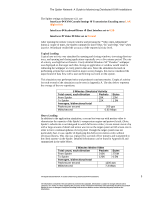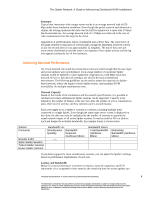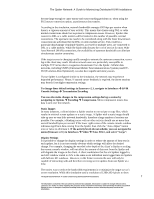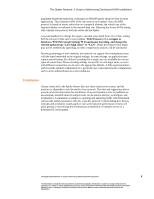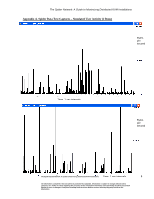Lantronix Spider KVM Over IP Switch Spider App. Note - Page 8
Conclusion
 |
View all Lantronix Spider KVM Over IP Switch manuals
Add to My Manuals
Save this manual to your list of manuals |
Page 8 highlights
The Spider Network: A Guide to Maximizing Distributed KVM Installations maximum bandwidth utilization, reducing it to 800x600 pixels should be fine for most applications. This eliminates 60% of the data sent on each update. Since the RFB protocol is based on events rather than on a temporal element, the refresh rate of the captured display is irrelevant to the network data rate. Selecting the slower 60 Hz setting will consume less power in both the server and the Spider. A second method is to change the target's encoded color depth from 16 to 8 bits, cutting half the amount of data sent in every update. With firmware v2.1, navigate to Interfaces KVM Console Settings Transmission Encoding, and change the selected option from "LAN (high color)" to "LAN". While the reduced color depth may not be aesthetically appealing, no other compression artifacts will be introduced. By taking advantage of both methods, the network can support five simultaneous users with the same bandwidth as the original settings. In some settings, an application may require special tuning. Pre-defined encodings for a single user are available for various types of connections. These encoding settings are specific to each login name, so users with different connections can be set to the appropriate default. A little experimentation will reveal the optimal combination for a particular user count and network configuration, and it can be updated based on actual conditions. Conclusion Clients connected to the Spider behave like any other client/server system, and the interface is adjustable to suit the needs of any network. The data and suggestions above provide practical information for installation. If special situations arise or problems are encountered, standard network analysis tools can be used to analyze, reconfigure, and troubleshoot. A simulation as simple as capturing and analyzing traffic with Wineshark will provide useful quantitative data for a specific network. Understanding how the key concepts and simulation results apply to real-world network performance criteria will assist greatly in maximizing the simultaneous accessibility of multiple servers in a distributed IT environment. The Spider-Based Network: A Guide to Maximizing Distributed KVM Installations 8 The information contained in this document is protected by copyright. Information is subject to change without notice. Lantronix, Inc. makes no claim regarding the accuracy of this competitive information and specifically disclaims any and all liability for loss or damages of any kind resulting from decisions made or actions taken by any party based on this information.