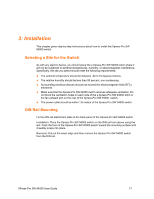Lantronix XPress-Pro SW XPress-Pro SW - 94000 User Guide - Page 12
MULTICAST SWITCHING, Forwarding, VLAN classification, Learning, Filtering
 |
View all Lantronix XPress-Pro SW manuals
Add to My Manuals
Save this manual to your list of manuals |
Page 12 highlights
2: Product Overview Whether the source MAC address or destination MAC address is to be filtered. Whether the source port ID is the same as destination port ID. If any of these conditions are met, the Xpress-Pro SW 94000 switch drops the receiving packet. Otherwise, it continues with the forwarding process described below. Forwarding During the forwarding process, the Xpress-Pro SW 94000 switch checks whether the pair is unknown. If it is unknown, the Xpress-Pro SW 94000 switch floods the receiving frame to all ports in the VLAN, excluding the source port. If it is known, the Xpress-Pro SW 94000 switch forwards the receiving frame to the port associated with the pair. At the same time, the Xpress-Pro SW 94000 switch ascertains the individual's port's VLAN tagging/untagging configuration and corresponding VLAN ID to render the appropriate frame tagging when the frame is ready to be transmitted. MULTICAST SWITCHING For multicast switching, the Xpress-Pro SW 94000 switch checks whether the received frame is a BPDU. If a BPDU is received, the Xpress-Pro SW 94000 switch forwards the frame to the CPU for processing by the spanning tree protocol. Otherwise, the XpressPro SW 94000 switch performs the following processes: VLAN classification Same as for unicast switching. Learning Same as for unicast switching. Filtering After learning the address, the Xpress-Pro SW 94000 switch checks: Whether the source port or destination port is not in the forwarding state. Whether the source MAC address or destination MAC address is to be filtered. If any of these conditions are met, the Xpress-Pro SW 94000 switch drops the receiving packet. Otherwise, it continues with the forwarding process described below. Forwarding The Xpress-Pro SW 94000 switch floods the received multicast frame to all ports that are in forwarding state within the VLAN, excluding the source port. At the same time, the Xpress-Pro SW 94000 switch ascertains the individual port's VLAN tagging/untagging configuration and corresponding VLAN ID to render the appropriate frame tagging when the frame is ready to be transmitted. XPress-Pro SW 94000 User Guide 12