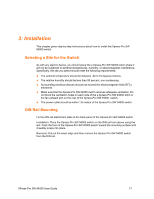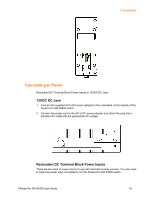Lantronix XPress-Pro SW XPress-Pro SW - 94000 User Guide - Page 13
Broadcast Containment, Multicast-Based Multimedia Applications, Aging, Spanning Tree
 |
View all Lantronix XPress-Pro SW manuals
Add to My Manuals
Save this manual to your list of manuals |
Page 13 highlights
2: Product Overview Aging The Xpress-Pro SW 94000 switch performs the aging process for the pair in the switching database. Once a pair is aged out, the SDB is modified. Spanning Tree The Xpress-Pro SW 94000 switch supports one Spanning Tree per bridged network.VLAN A virtual LAN (VLAN) is a network of computers that behave as if they are connected to the same wire, even though they may actually be physically located on different segments of a LAN. VLANs are analogous to a group of end stations, perhaps on multiple physical LAN segments that are not constrained by their physical location and can communicate as if they were on a common LAN. VLANs are configured through software rather than hardware, which makes them extremely flexible. One of the biggest advantages of VLANs is that when a computer is physically moved to another location, it can stay on the same VLAN without any hardware reconfiguration. Because VLANs are not limited by the hardware constraints that physically connect traditional LAN segments to a network, they can define a network into various logical configurations. For example, VLANs can define a network by application. In this scenario, a company might create one VLAN for multimedia users and another for email users. VLANs can also define a network by department. For example, a company might have one VLAN for its Engineering Department, another for its Marketing Department, and another for its Account Payable Department. VLANs can also be set up according to the organization structure within a company. For example, the company president might have his/her own VLAN, the executive staff might have a different VLAN, and the remaining employees might have yet a different VLAN. As these examples show, VLANs offer unparalleled flexibility. The following sections describe how deploying VLANs can benefit organizations and reduce administration costs. Broadcast Containment In traditional networks, traffic broadcasts to all network devices, whether they are the intended recipients or not. However, VLANs can be set up to contain only those devices that need to communicate with each other. As a result, VLANs significantly reduce network congestion. In addition, VLANs prevent broadcast storms from causing network meltdown due to volumes of traffic. Multicast-Based Multimedia Applications Multimedia applications, such as interactive training, video conferencing, and news-video transmissions, require large amounts of bandwidth. These applications are also extremely sensitive to variable delays, which are unavoidable on a shared Ethernet network. By defining a VLAN based on the IP multicast address for all subscribing members on the VLAN, sufficient bandwidth will be available for these application, providing true multimedia on Ethernet. XPress-Pro SW 94000 User Guide 13