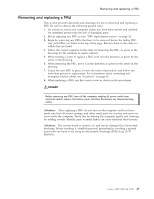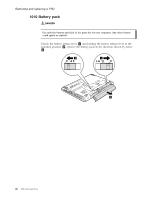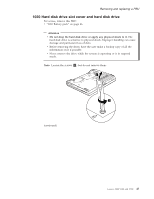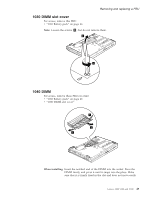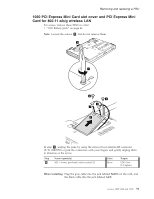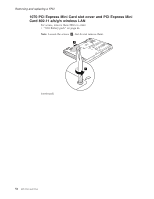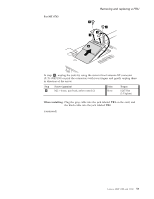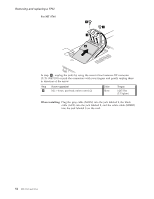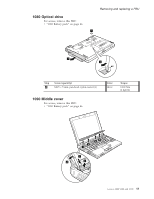Lenovo 07642WU Hardware Maintenance Manual - Page 56
Backup, battery
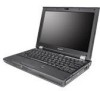 |
UPC - 883609490645
View all Lenovo 07642WU manuals
Add to My Manuals
Save this manual to your list of manuals |
Page 56 highlights
Removing and replacing a FRU 1050 Backup battery DANGER Use only the battery specified in the parts list for your computer. Any other battery could ignite or explode. For access, remove these FRUs in order: v "1010 Battery pack" on page 46 v "1030 DIMM slot cover" on page 49 1 2 When installing: Make sure that the battery connector is attached firmly. 50 MT 0763 and 0764

1050
Backup
battery
DANGER
For
access,
remove
these
FRUs
in
order:
v
“1010
Battery
pack”
on
page
46
v
“1030
DIMM
slot
cover”
on
page
49
1
2
When
installing:
Make
sure
that
the
battery
connector
is
attached
firmly.
Use
only
the
battery
specified
in
the
parts
list
for
your
computer.
Any
other
battery
could
ignite
or
explode.
Removing
and
replacing
a
FRU
50
MT
0763
and
0764