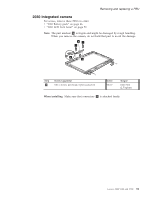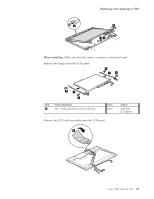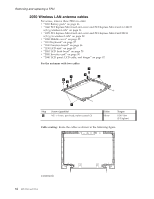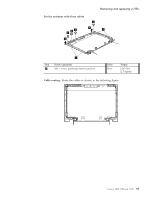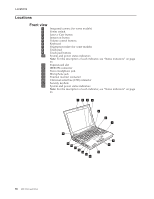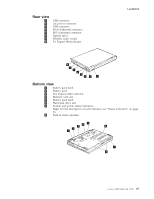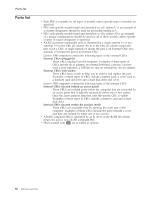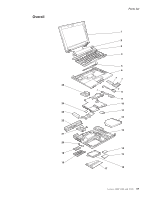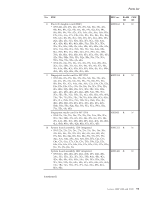Lenovo 07642WU Hardware Maintenance Manual - Page 92
Locations, Front
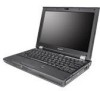 |
UPC - 883609490645
View all Lenovo 07642WU manuals
Add to My Manuals
Save this manual to your list of manuals |
Page 92 highlights
Locations Locations Front view 1 2 3 4 5 6 7 8 9 10 11 12 13 14 15 16 17 18 Integrated camera (for some models) Power switch Lenovo Care button Instant on button Volume control buttons Keyboard Fingerprint reader (for some models) Touch pad Touch pad buttons System and power status indicators Note: For the description of each indicator, see "Status indicators" on page 33. ExpressCard slot IEEE1394 connector Stereo headphone jack Microphone jack External monitor connector Universal serial bus (USB) connector Security keyhole System and power status indicators Note: For the description of each indicator, see "Status indicators" on page 33. 12 3 4 5 6 7 18 17 16 15 14 13 10 12 11 8 9 86 MT 0763 and 0764

Locations
Front
view
±1²
Integrated
camera
(for
some
models)
±2²
Power
switch
±3²
Lenovo
Care
button
±4²
Instant
on
button
±5²
Volume
control
buttons
±6²
Keyboard
±7²
Fingerprint
reader
(for
some
models)
±8²
Touch
pad
±9²
Touch
pad
buttons
±10²
System
and
power
status
indicators
Note:
For
the
description
of
each
indicator,
see
“Status
indicators”
on
page
33.
±11²
ExpressCard
slot
±12²
IEEE1394
connector
±13²
Stereo
headphone
jack
±14²
Microphone
jack
±15²
External
monitor
connector
±16²
Universal
serial
bus
(USB)
connector
±17²
Security
keyhole
±18²
System
and
power
status
indicators
Note:
For
the
description
of
each
indicator,
see
“Status
indicators”
on
page
33.
2
3
4
7
6
8
9
10
11
12
13
14
15
16
17
18
1
5
Locations
86
MT
0763
and
0764