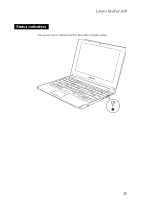Lenovo A10 Laptop Hardware Maintenance Manual - Lenovo A10 - Page 27
Related service information, Power management, Shutting down the computer
 |
View all Lenovo A10 Laptop manuals
Add to My Manuals
Save this manual to your list of manuals |
Page 27 highlights
Related service information Related service information This chapter presents the following information: • "Power management" on page 23 Power management Shutting down the computer To shut down the computer, do one of the following: • In the status drop-down list, select Shut Down → OK. • Press and hold the Power button for five seconds or more and select Shut Down. Note: If the system does not respond or you cannot shut it down, use the reset hole to reset your computer. 23
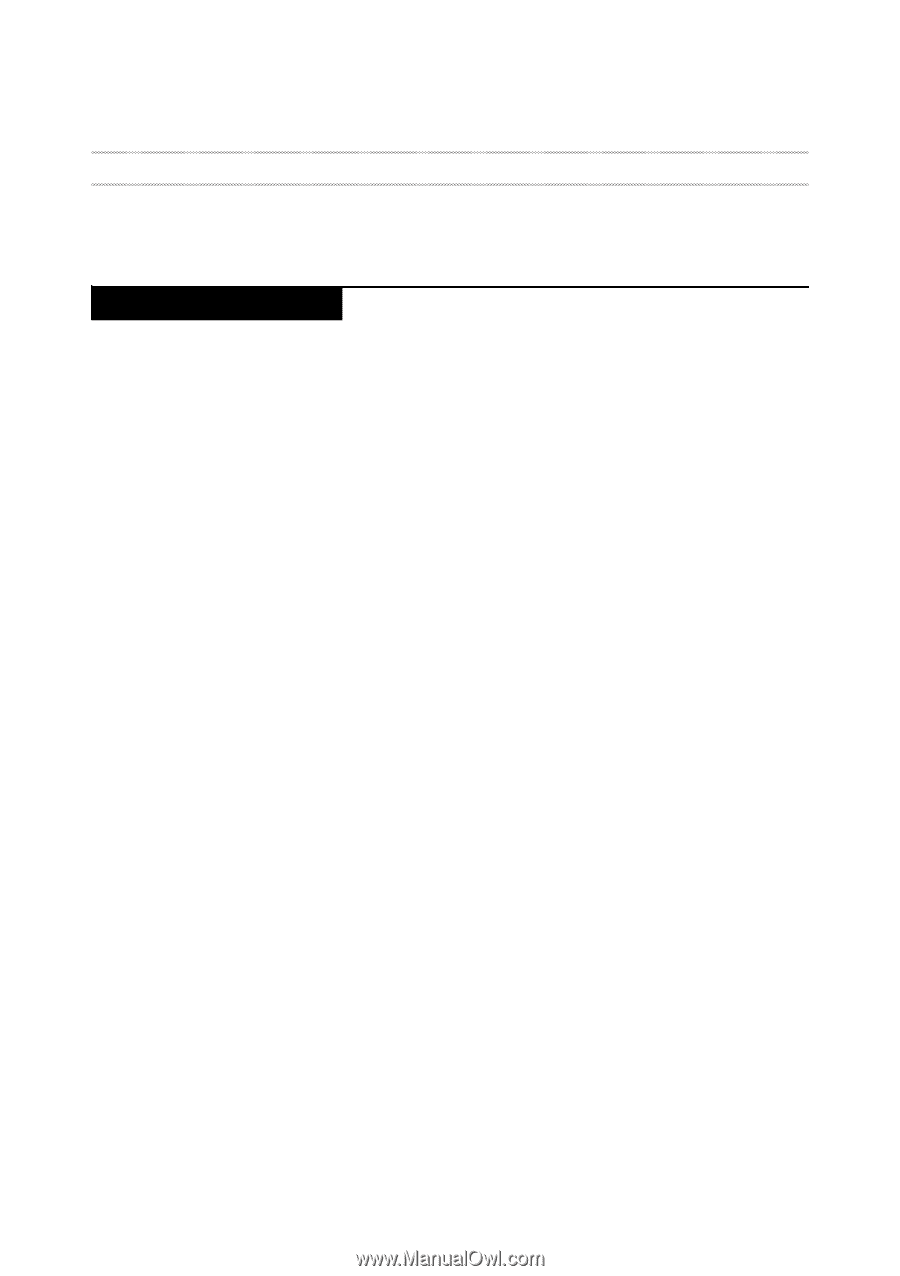
Related service information
23
This chapter presents the following information:
•
“Power management” on page 23
Shutting down the computer
To shut down the computer, do one of the following:
•
In the status drop-down list, select
Shut Down
→
OK
.
•
Press and hold the Power button for five seconds or more and select
Shut
Down
.
Note:
If the system does not respond or you cannot shut it down, use the reset
hole to reset your computer.
Related service information
Power management