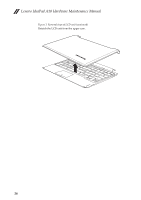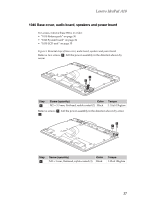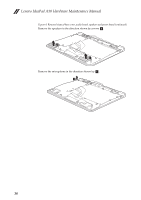Lenovo A10 Laptop Hardware Maintenance Manual - Lenovo A10 - Page 38
When installing, placement of the USB, Micro USB, Micro HDMI
 |
View all Lenovo A10 Laptop manuals
Add to My Manuals
Save this manual to your list of manuals |
Page 38 highlights
Lenovo IdeaPad A10 Hardware Maintenance Manual Figure 2. Removal steps of system board (continued) Remove the system board in the direction shown by arrow j. a j b c When installing: When attaching the system board to the base cover, adjust the placement of the USB, Micro USB , Micro HDMI as shown in , and make sure that they are attached to the holes on the base cover as shown. Improper placement of those jacks might cause a damage. 34
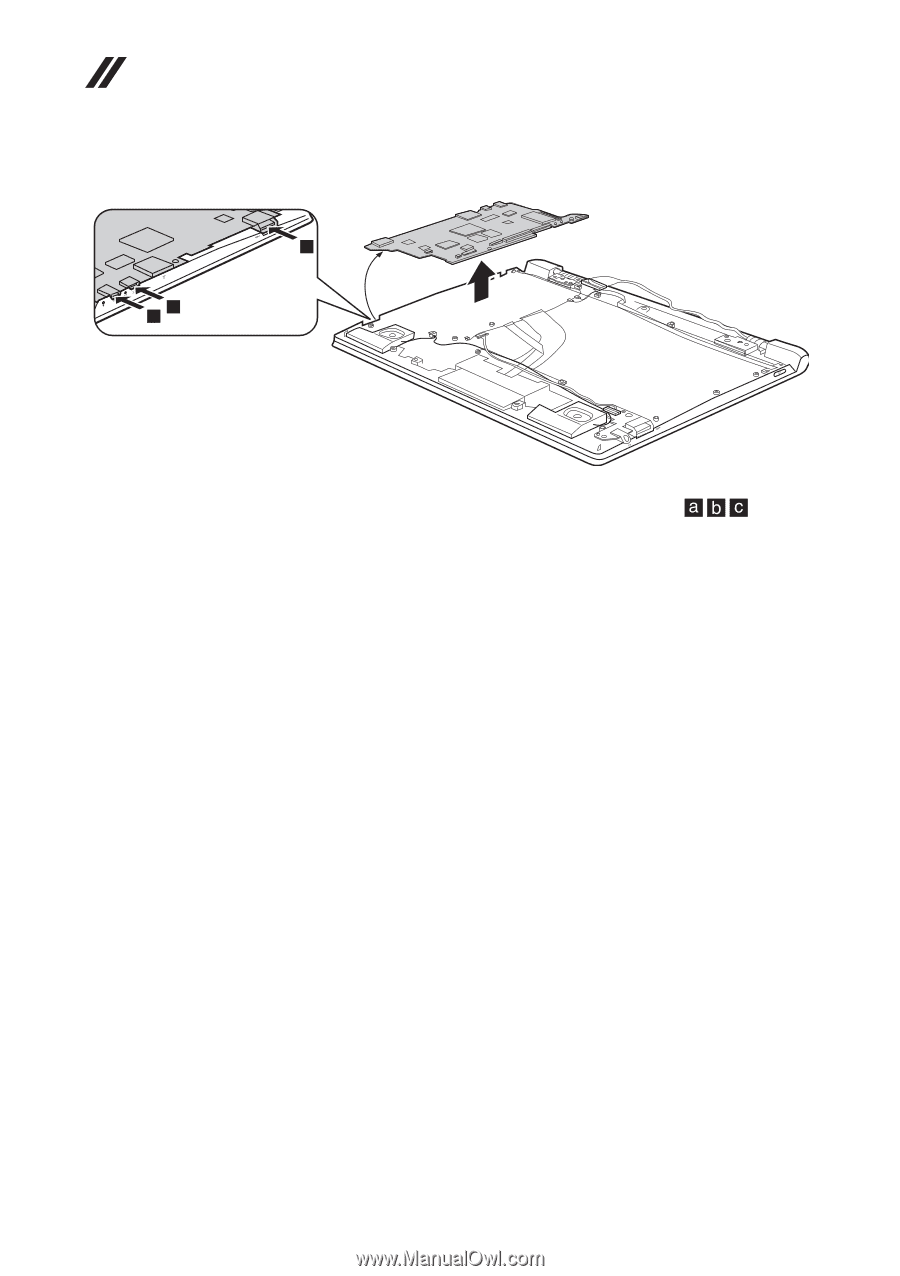
Lenovo IdeaPad A10 Hardware Maintenance Manual
34
Figure 2. Removal steps of system board (continued)
Remove the system board in the direction shown by arrow
.
When installing:
When attaching the system board to the base cover, adjust the
placement of the USB, Micro USB , Micro HDMI
as shown in
, and
make sure that they are attached to the holes on the base cover as shown.
Improper placement of those jacks might cause a damage.
j
c
b
a
j