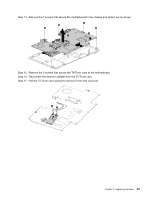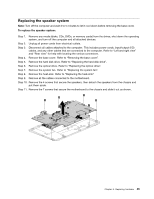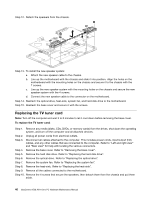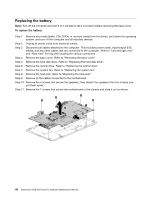Lenovo A530 IdeaCentre A530 All-In-One PC Hardware Maintenance Manual - Page 50
Attach the speakers to the chassis with the screws., with the screws.
 |
View all Lenovo A530 manuals
Add to My Manuals
Save this manual to your list of manuals |
Page 50 highlights
Step 18. Use a flat head screwdriver as a lever to prise out the battery gently as shown. Step 19. To install the new motherboard: a. Insert the battery (CR2032) into the socket with the side labeled "+" facing up, and press the battery into place. b. Insert the notched end of the TV-Tuner card into the card port on the new motherboard and secure it with the 2 screws. c. Connect the antenna cable(s) to the TV-Tuner card. d. Line up the new motherboard with the chassis and slide it into position. Align the holes on the new motherboard with the mounting holes on the chassis and secure it to the chassis with the screws. e. Attach the speakers to the chassis with the screws. f. Attach the solid state disk, optical drive, CPU, heat-sink, system fan, memory module, and hard disk drive to the new motherboard. g. Connect all the cables to the new motherboard. Step 20. Reattach the base cover and secure it with the screws. 44 IdeaCentre A530 All-In-One PC Hardware Maintenance Manual