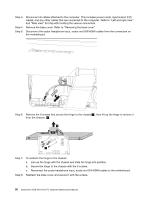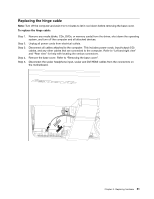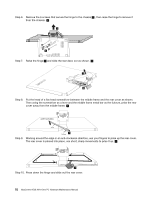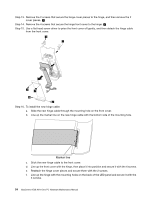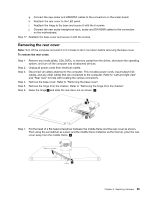Lenovo A530 IdeaCentre A530 All-In-One PC Hardware Maintenance Manual - Page 60
Stick the new hinge cable to the front cover.
 |
View all Lenovo A530 manuals
Add to My Manuals
Save this manual to your list of manuals |
Page 60 highlights
Step 13. Remove the 2 screws that secure the hinge cover pieces to the hinge, and then remove the 2 cover pieces. 1 Step 14. Remove the 4 screws that secure the hinge front cover to the hinge. 2 Step 15. Use a flat head screw driver to prise the front cover off gently, and then detach the hinge cable from the front cover. 1 1 2 2 2 2 Step 16. To install the new hinge cable: a. Slide the new hinge cable through the mounting hole on the front cover. b. Line up the marker line on the new hinge cable with the bottom side of the mounting hole. Ma rke r line c. Stick the new hinge cable to the front cover. d. Line up the front cover with the hinge, then place it into position and secure it with the 4 screws. e. Reattach the hinge cover pieces and secure them with the 2 screws. f. Line up the hinge with the mounting holes on the back of the LED panel and secure it with the 5 screws. 54 IdeaCentre A530 All-In-One PC Hardware Maintenance Manual