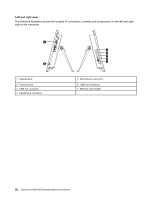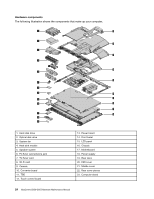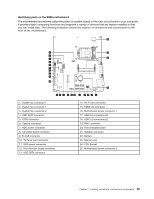Lenovo B350 IdeaCentre B350-B355 Hardware Maintenance Manual - Page 29
The following illustration shows the location of connectors and components on the rear of the computer.
 |
View all Lenovo B350 manuals
Add to My Manuals
Save this manual to your list of manuals |
Page 29 highlights
Rear view The following illustration shows the location of connectors and components on the rear of the computer. 7 6 1. TV tuner port (selected models only) 2. HDMI-out connector (selected models only) 3. USB 3.0 connectors (2) (selected models only) 4. USB 2.0 connectors (2) 1 234 5 5. Ethernet connector 6. Power connector 7. Air vents (do not block) Chapter 7. Locating connectors, controls and components 23

Rear view
The following illustration shows the location of connectors and components on the rear of the computer.
1. TV tuner port (selected models only)
5. Ethernet connector
2. HDMI-out connector (selected models only)
6. Power connector
3. USB 3.0 connectors (2) (selected models only)
7. Air vents (do not block)
4. USB 2.0 connectors (2)
Chapter 7
.
Locating connectors, controls and components
23