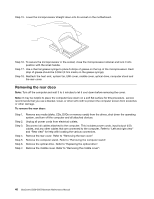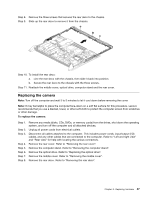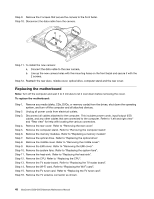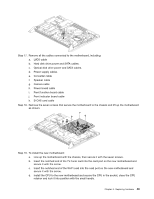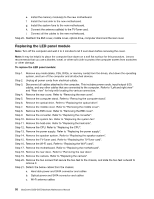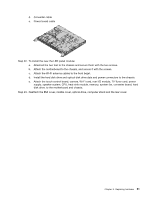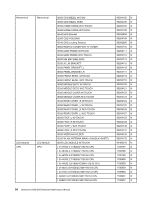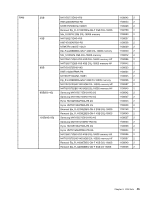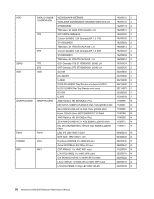Lenovo B350 IdeaCentre B350-B355 Hardware Maintenance Manual - Page 57
Attach the touch control board, camera, Wi-Fi card, rear I/O module, TV-Tuner card, power
 |
View all Lenovo B350 manuals
Add to My Manuals
Save this manual to your list of manuals |
Page 57 highlights
d. Converter cable e. Power board cable Step 22. To install the new the LED panel module: a. Attached the two feet to the chassis and secure them with the two screws. b. Attach the motherboard to the chassis, and secure it with the screws. c. Attach the Wi-Fi antenna cables to the front bezel. d. Install the hard disk drive and optical disk drive data and power connectors to the chassis. e. Attach the touch control board, camera, Wi-Fi card, rear I/O module, TV-Tuner card, power supply, speaker system, CPU, heat-sink module, memory, system fan, converter board, hard disk drive, to the motherboard and chassis. Step 23. Reattach the EMI cover, middle cover, optical drive, computer stand and the rear cover. Chapter 8. Replacing hardware 51

d.
Converter cable
e.
Power board cable
Step 22. To install the new the LED panel module:
a.
Attached the two feet to the chassis and secure them with the two screws.
b.
Attach the motherboard to the chassis, and secure it with the screws.
c.
Attach the Wi-Fi antenna cables to the front bezel.
d.
Install the hard disk drive and optical disk drive data and power connectors to the chassis.
e.
Attach the touch control board, camera, Wi-Fi card, rear I/O module, TV-Tuner card, power
supply, speaker system, CPU, heat-sink module, memory, system fan, converter board, hard
disk drive, to the motherboard and chassis.
Step 23. Reattach the EMI cover, middle cover, optical drive, computer stand and the rear cover.
Chapter 8
.
Replacing hardware
51