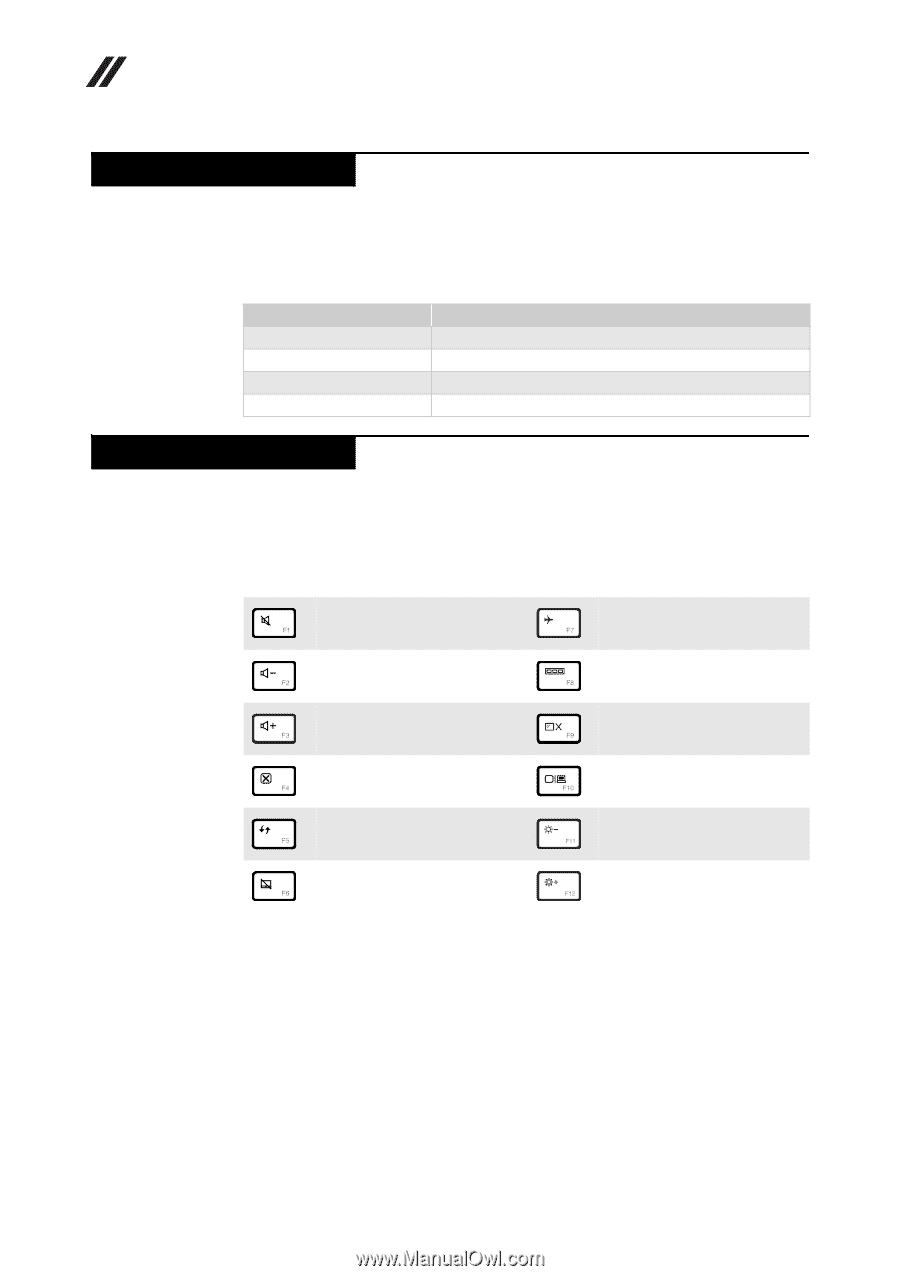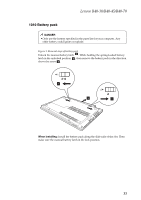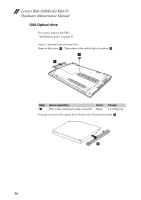Lenovo B40-70 Hardware Maintenance Manual - Lenovo B40-xx Notebook - Page 34
Fn key combinations, Hotkeys, Description - screen
 |
View all Lenovo B40-70 manuals
Add to My Manuals
Save this manual to your list of manuals |
Page 34 highlights
Lenovo B40-30/B40-45/ B40-70 Hardware Maintenance Manual Fn key combinations Hotkeys The following table shows the function of each combination of Fn with a function key. Table 3. Fn key combinations Key combination Fn + Home: Fn + End: Fn + PgUp: Fn + PgDn: Description Activate the pause function. Activate the break function. Enable/disable the scroll lock. Activate the insert function. The hotkeys are located in the function key row of the keyboard. By pressing the appropriate hotkey, you can change system settings instantly. The following describes the function of each hotkey. Table 4. Hotkeys : Mutes/unmutes the sound. : Enables/disables Airplane mode. : Decreases the volume level. : Switches the active program. : Increases the volume level. : Turns the LCD screen backlight on/off. : Closes the currently active window. : Projects to a connected display. : Refreshes the desktop or the currently active window. : Decreases display brightness. : Enables/disables the touchpad. : Increases display brightness. 30