Lenovo B475 Lenovo B475 User Guide - Page 9
Bottom view, Battery latch - manual, Battery pack, Battery latch - spring loaded
 |
View all Lenovo B475 manuals
Add to My Manuals
Save this manual to your list of manuals |
Page 9 highlights
Bottom view 1 2 3 4 1 Battery latch - manual: The manual battery latch is used to keep the battery pack secured in place. 2 Battery pack: For details, refer to the instructions in "Using ac power adapter and battery" on page 9. 3 Battery latch - spring loaded: The spring-loaded battery latch keeps the battery pack secured in place. 4 Hard disk drive (HDD)/memory module/mini PCI Express Card slot compartment Chapter 1. Getting to know your computer 5
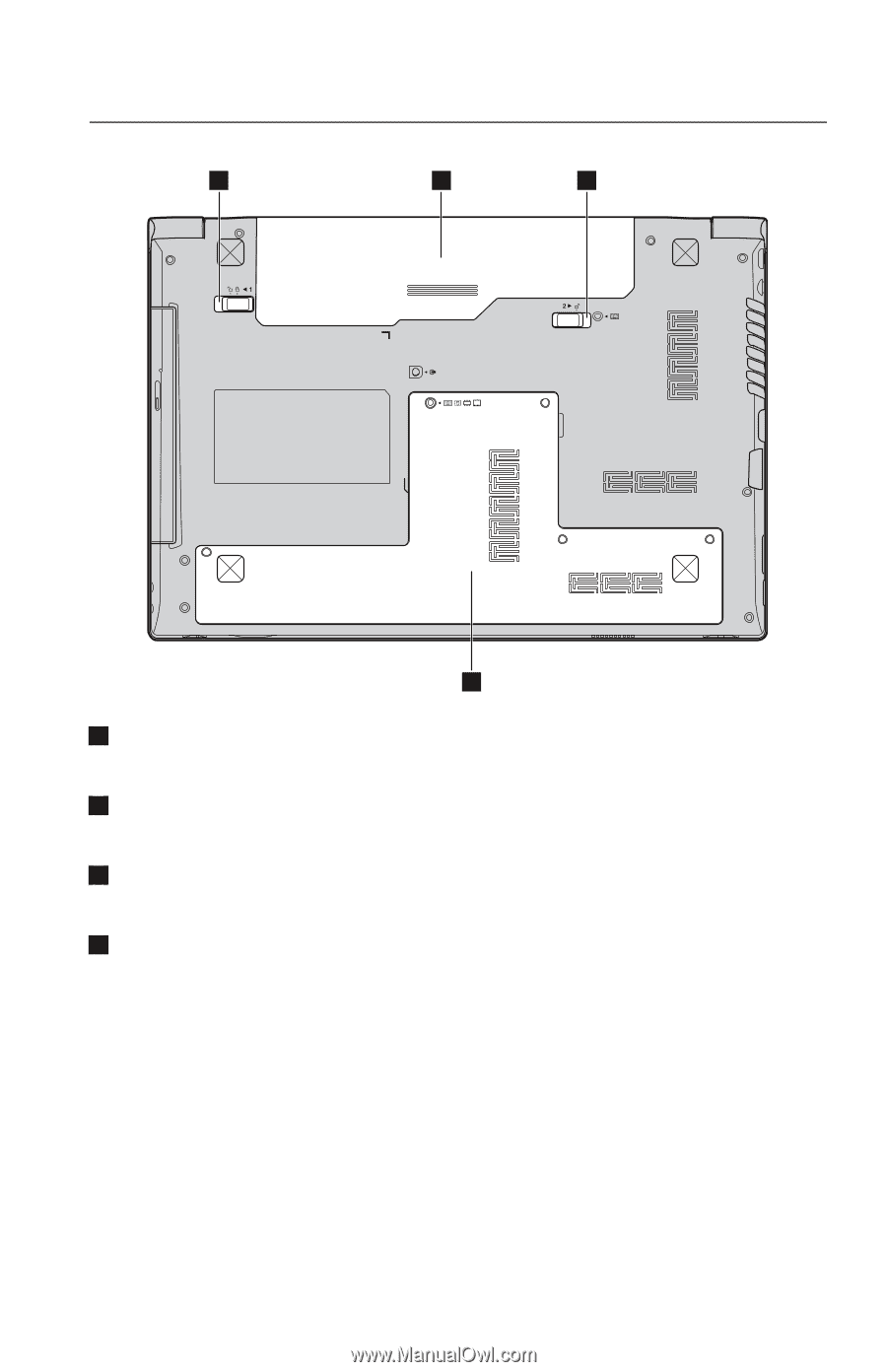
Bottom view
1
2
3
4
1
Battery latch - manual
: The manual battery latch is used to keep the battery
pack secured in place.
2
Battery pack
: For details, refer to the instructions in “Using ac power adapter
and battery” on page 9.
3
Battery latch - spring loaded
: The spring-loaded battery latch keeps the
battery pack secured in place.
4
Hard disk drive (HDD)/memory module/mini PCI Express Card slot
compartment
Chapter 1. Getting to know your computer
5














