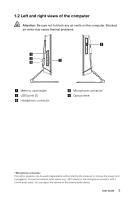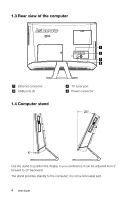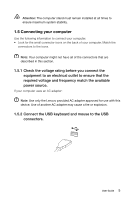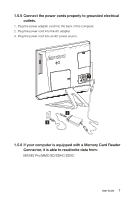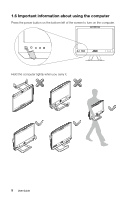Lenovo C320 Lenovo C225\C320\C325 User Guide V1.0 - Page 13
Important information about using the computer
 |
View all Lenovo C320 manuals
Add to My Manuals
Save this manual to your list of manuals |
Page 13 highlights
1.6 Important information about using the computer Press the power button on the bottom left of the screen to turn on the computer. Hold the computer tightly when you carry it. 8 User Guide
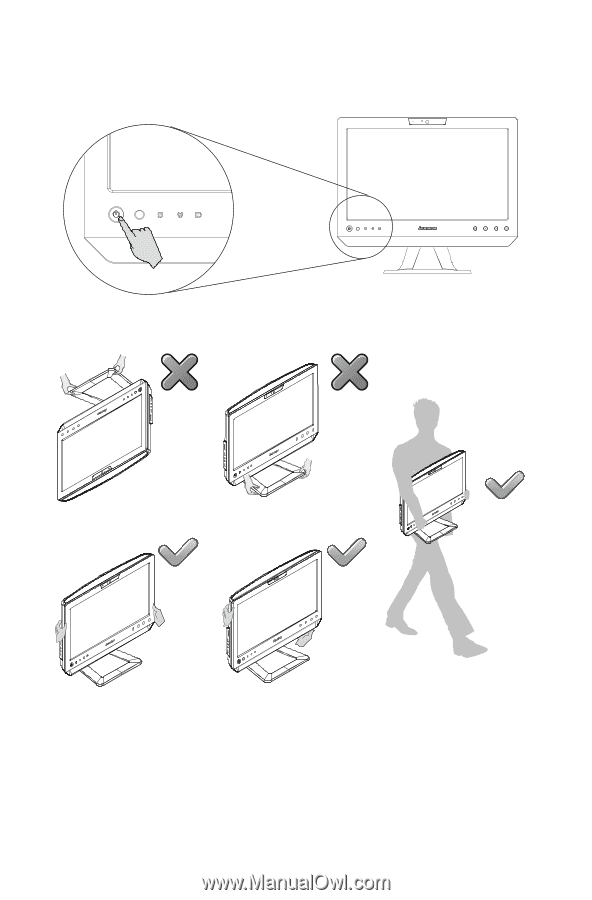
8
User Guide
1.6 Important information about using the computer
Press the power button on the bottom left of the screen to turn on the computer.
Hold the computer tightly when you carry it.