Lenovo C320 Lenovo C225\C320\C325 User Guide V1.0 - Page 19
Single Finger Right Click, the action performed by clicking the right mouse button. - touch screen
 |
View all Lenovo C320 manuals
Add to My Manuals
Save this manual to your list of manuals |
Page 19 highlights
2. Single Finger Right Click For the item selected on the touch screen, press and hold your finger on the screen until a circle appears. After lifting your finger from the touch screen, a menu bar will pop up, completing the single finger right click operation. This is similar to the action performed by clicking the right mouse button. 14 User Guide
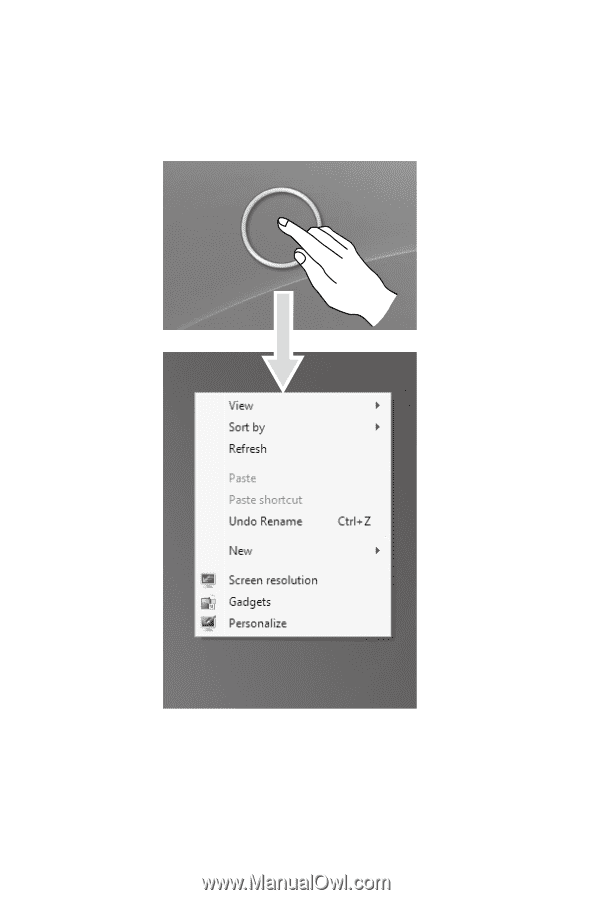
14
User Guide
2. Single Finger Right Click
For the item selected on the touch screen, press and hold your finger on the
screen until a circle appears. After lifting your finger from the touch screen, a menu
bar will pop up, completing the single finger right click operation. This is similar to
the action performed by clicking the right mouse button.














