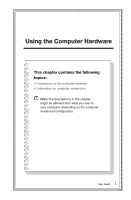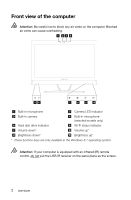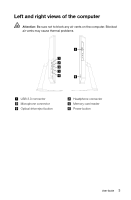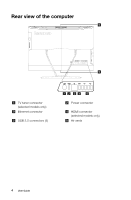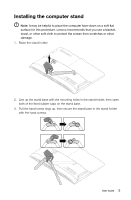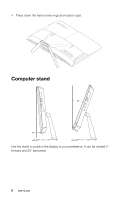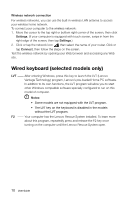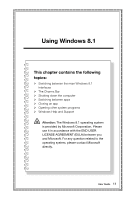Lenovo C560 Lenovo C3/C4/C5 Series User Guide - Page 11
Computer stand, Press down the hand screw rings and rubber caps.
 |
View all Lenovo C560 manuals
Add to My Manuals
Save this manual to your list of manuals |
Page 11 highlights
4. Press down the hand screw rings and rubber caps. Computer stand Use the stand to position the display to your preference. It can be rotated 5° forward and 25° backward. 6 User Guide

6
User Guide
4.
Press down the hand screw rings and rubber caps.
Computer stand
Use the stand to position the display to your preference. It can be rotated 5°
forward and 25° backward.