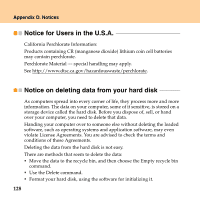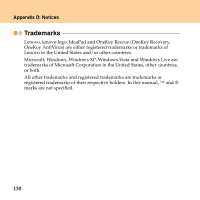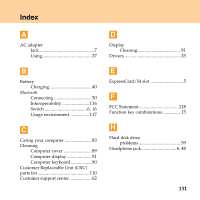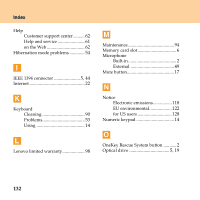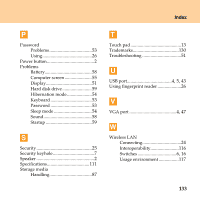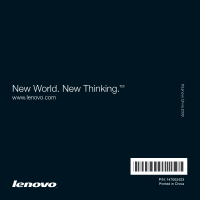Lenovo E43 Laptop Lenovo E43 User Guide V1.0 - Page 139
Wireless LAN, Sleep mode
 |
View all Lenovo E43 Laptop manuals
Add to My Manuals
Save this manual to your list of manuals |
Page 139 highlights
Index P Password Problems 53 Using 26 Power button 2 Problems Battery 58 Computer screen 55 Display 51 Hard disk drive 59 Hibernation mode 54 Keyboard 53 Password 53 Sleep mode 54 Sound 58 Startup 59 S Security 25 Security keyhole 7 Speaker 2 Specifications 111 Storage media Handling 87 T Touch pad 13 Trademarks 130 Troubleshooting 51 U USB port 4, 5, 43 Using fingerprint reader 26 V VGA port 4, 47 W Wireless LAN Connecting 24 Interoperability 116 Switches 6, 16 Usage environment 117 133

Index
133
P
Password
Problems
....................................
53
Using
..........................................
26
Power button
........................................
2
Problems
Battery
........................................
58
Computer screen
.......................
55
Display
.......................................
51
Hard disk drive
.........................
59
Hibernation mode
.....................
54
Keyboard
...................................
53
Password
...................................
53
Sleep mode
................................
54
Sound
.........................................
58
Startup
.......................................
59
S
Security
...............................................
25
Security keyhole
...................................
7
Speaker
.................................................
2
Specifications
....................................
111
Storage media
Handling
....................................
87
T
Touch pad
...........................................
13
Trademarks
.......................................
130
Troubleshooting
.................................
51
U
USB port
......................................
4
,
5
,
43
Using fingerprint reader
....................
26
V
VGA port
........................................
4
,
47
W
Wireless LAN
Connecting
.................................
24
Interoperability
........................
116
Switches
.................................
6
,
16
Usage environment
.................
117