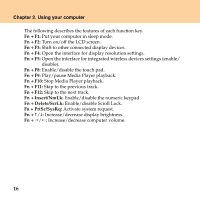Lenovo E43 Laptop Lenovo E43 User Guide V1.0 - Page 26
Using memory cards
 |
View all Lenovo E43 Laptop manuals
Add to My Manuals
Save this manual to your list of manuals |
Page 26 highlights
Chapter 2. Using your computer Using memory cards Your computer comes with one memory card slot used to insert memory cards, such as an SD Card, a MultiMediaCard, a Memory Stick, or a Memory Stick Pro. Note: ƒ Only use memory cards of the type listed above; for more information about the usage, read the instructions supplied with the memory card. ƒ Insert ONLY one card in the slot at a time. ƒ This card reader does not support SDIO devices (e.g., SDIO Bluetooth, etc.). 20

20
Chapter 2. Using your computer
Using memory cards
- - - - - - - - - - - - - - - - - - - - - - - - - - - - - - - - - - - - - - - - - - - - - - - - - - - - - - - - - - - - - - - - - -
Your computer comes with one memory card slot used to insert memory
cards, such as an SD Card, a MultiMediaCard, a Memory Stick, or a
Memory Stick Pro.
Note:
Only use memory cards of the type listed above; for more information
about the usage, read the instructions supplied with the memory card.
Insert ONLY one card in the slot at a time.
This card reader does not support SDIO devices (e.g., SDIO Bluetooth, etc.).
²