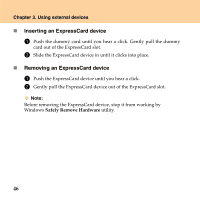Lenovo E43 Laptop Lenovo E43 User Guide V1.0 - Page 47
Using your computer, Danger, Avoid keeping the battery in fire
 |
View all Lenovo E43 Laptop manuals
Add to My Manuals
Save this manual to your list of manuals |
Page 47 highlights
Chapter 2. Using your computer Danger: If the rechargeable battery pack is incorrectly replaced, there is danger of an explosion. The battery pack contains a small amount of harmful substances. To avoid possible injury: ƒ Replace only with a battery of the type recommended by Lenovo. ƒ Keep the battery pack away from fire. ƒ Do not expose the battery pack to water or rain. ƒ Do not attempt to disassemble the battery pack. ƒ Do not short-circuit the battery pack. ƒ Keep the battery pack away from children. ƒ Avoid keeping the battery in the pocket, wallet or other containers, to avoid contact with other metals (e.g. keys, coins) which may lead to the short circuit. The strong current generated after this will then lead to a high temperature and end up in burning and damage. ƒ Avoid keeping the battery in temperatures above 60°C. ƒ Avoid keeping the battery in fire, otherwise there will be explosion danger. ƒ Avoid dropping or vibrating the battery. ƒ Avoid cleaning the metal part of the battery with a wet cloth. ƒ Avoid touching the battery with wet hands, or let it contact with water or other liquids. ƒ Do not leave, use or recharge the battery under direct sunlight, or locations close to objects of high temperatures or near fire. 41